Articles
| Name | Author |
|---|
Air Iceland Connect’s EFB project
Author: Magnus Sigurjonsson, Pilot | EFB Manager, Air Iceland Connect
Subscribe
Air Iceland Connect’s EFB project
Magnus Sigurjonsson, Pilot | EFB Manager, Air Iceland Connect and Wim De Munck, CTO, AVIO review the project to implement an EFB in Air Iceland Connect
Iceland is probably known to readers as the land of fire and ice but this article will be about a more prosaic if also more useful matter; the Air Iceland Connect EFB project and the application of AvioBook in the airline’s daily operations.
AIR ICELAND CONNECT
Air Iceland Connect is a part of Icelandair Group and is a dynamic company with firm roots that go back to the start of aviation in Iceland. It’s a flexible and strong airline, and with about 240 employees, of whom 50 are pilots and another 45 are cabin crew, it is also fairly small, serving eleven destinations.

Figure 1
The population of Iceland is about 350,000 on an island that is half the size of the UK; so it’s a small country with a small and scattered population and that fact dictates a lot of what Air Iceland Connect does.
For instance, the flight from Reykjavik to Ilulissat in the North West of the country offers a good illustration of the challenges faced by pilots. Flight time is roughly three hours covering 770nm and on arrival in Ilulissat, the runway is 845m (about 2,700ft) in quite harsh conditions with challenging weather and with fuel often marginal. In circumstances such as these, having the best data available and conveniently accessible is crucial.
The Air Iceland Connect fleet consists of Bombardier aircraft: three Dash 8 Q400 and three Dash 8 202S, modified with spoilers and extra fuel tanks. The reason that the airline doesn’t use jets is because of the short runways used, some of which are gravel, on which both aircraft types have to operate.

Figure 2
The airline’s management team not only wants operations to run smoothly and efficiently with return on investment but also cares about the equipment used and is open minded to new technologies if they are in the interest of Air Iceland Connect and, of course, if they will improve revenue. The airline uses the Universal AVIOnics EFI-890R upgrade for its 200 series aircraft, which can be seen in figure 2. This not only gives pilots the best cockpit available for the 200 series but also increases situational awareness and safety. So, although Air Iceland Connect uses aircraft to a rather old design, they are upgraded with the latest cockpit available. Since that picture was taken, mounts and power for iPads have been installed and pilots have started making full use of AvioBook.
DECIDING ON THE RIGHT EFB
The airline faced a decision in 2009, in deciding the direction in which to go with EFB from what was available at that time. In April 2010, when the iPad was introduced, it became clear that something big was coming; so Air Iceland Connect decided to wait a little longer and see how things would develop. It didn’t take a long time to decide that the iPad would be the appropriate device for the airline.
EFB products of the time that were considered included some basic ones like GoodReader and SharePoint and then more advanced ones like AvioBook and others. In the end, the decision was made to go with AvioBook and, from the point of view of those involved with the EFB at Air Iceland Connect, working with AVIO has been a very positive experience. The people at AVIO listen and deliver a lot of what has been asked for, even to the extent of taking a request to the next level to deliver more than asked for. And all of this is in the context of a solid and stable product. AVIO and Air Iceland Connect feel that they have something akin to a good and mature marriage; a relationship in which they can discuss matters freely and openly and reach a conclusion on whatever matters might arise.
BENEFITS
From the airline’s perspective, AvioBook EFB ticks all the boxes as far as benefits are concerned (figure 3).
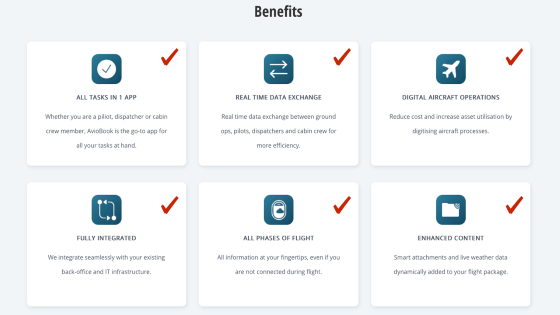
Figure 3
Those benefits include: all tasks in one app, which pilot users find is a huge benefit, as well as real time data exchange, fully integrated with enhanced content, and digital aircraft operations covering all phases of flight on-line and off-line.
THE SOLUTION
So to the product itself, what part of it Air Iceland Connect is using today and what are the future plans.

Figure 4
Pilots, cabin crew members and maintenance personal are using AvioBook today; pilots use all six modules selected by the airline, while cabin crew and maintenance use only three. The six modules selected by Air Iceland Connect, out of 12 available with AvioBook are: Main, Briefing, OFP, FD Pro, Reports and Library.
- Main is used to retrieve the flight packages, read general notifications and update the different databases that the application uses for day-to-day transactions; for example, Library, Performance data, Reports, etc.
- Briefing is used by pilots to brief themselves before the flight, i.e. Pax numbers, special notices from Flight Ops, weather, NOTAMs etc.
- OFP is the fuel and weights calculations, navlog, notes and journey log.
- FD Pro module is used to open the Jeppesen FD Pro app and, with an API (Application Programming Interface), move the planned route from AvioBook to Jeppesen FD Pro; hence, having departure, destination and alternate airports filled in correctly to FD Pro, having the approach plans ready to use and, best of all, the whole route on the moving map.
- Reports might seem a small and simple function, i.e. just filling out reports and sending them away. but the Reports module is used a lot more than was anticipated in the beginning.
- Library is, of course, Library. However, distributing documents via AvioBook’s Library module has given Air Iceland Connect’s pilots and cabin crew so much. Being able to search the whole library within split seconds has increased general knowledge and helped with keeping all the documents up to date. Now pilots are pointing out discrepancies between different documents simply because they are reading more because of easier access. Library is still only in PDF format but the airline can see a definite benefit moving to XML. It is not certain how long that will take but some research has already commenced to see how to implement documents from manuals used as an authoring tool into AvioBook with a huge benefit and potential in that.
As the figure shows, Briefing is all digital, no PDFs or similar, so having the data there, it can be manipulated and used in different modules within the application. Weather, similarly, is digital, not PDF and, in the application, color coding can be turned on which draws the pilot’s attention to, say, wind over a specific speed or if it is snowing. At the moment, Air Iceland Connect is not using this but does use color coding in NOTAMs (see below).
The pilot accepts the flight package in the OFP and the system keeps track of what type of approaches pilots are doing, their fuel calculations and keeping track of reduced take-offs, etc..

Figure 5
Figure 5 shows the Weight and Balance (W&B) module which will be the next module added to the solution at Air Iceland Connect and will finally eliminate the last two paper processes used in the airline’s operations – Pax list and Weight and Balance. Both of which will become electronic which, in the case of the W&B module, is expected to gain three to five minutes in boarding time, significant given the 15 minutes with which the airline has to work. Doing the W&B in AvioBook with a proper connection to the back end systems has proved an easy process. The experience in the AVIO team for integrating different systems into AvioBook has been invaluable with them being able to connect what they are asked to connect.
Also on figure 5, the Live Load Stream lets pilots see in real time how boarding is proceeding, i.e. when check-in closes and boarding starts or ends. Here you can see that the Check-In is still open, that 26 out of 31 planned passengers have checked in and preload has been done. Both flight crew and cabin crew are aware of the boarding process.
CONNECTIVITY
The first question that was asked was: Wi-Fi or 4G? In 2014 Air Iceland Connect started with Wi-Fi 16gb iPads and is now using 128gb 4G iPad. We would strongly recommend 4G connectivity after having fully tried and tested Wi-Fi only devices with hotspot connectivity in the aircraft or on the ramp. It works but, in the case of Air Iceland Connect, it didn’t work well enough which created frustration among end users. Eliminating the need of having to establish a connection to Wi-Fi eliminated close to a minute’s work, which might not sound that much but, if you’re doing six flights every day with turnaround times of 20 minutes, every minute counts.
Data usage and roaming cost isn’t a big issue within Air Iceland Connect. The airline doesn’t travel that far away from home so that helped in persuading senior management to go for the 4G iPads. So in the end the users use the iPad the same way no matter whether connectivity is Wi-Fi, 4G or even 4G roaming. Just one hint; you can always squeeze for better roaming prices.
TRAINING
Air Iceland Connect did a classroom session with all pilots and, having used the product for almost four years, they are undertaking recurrent training. The decision was taken to combine training on the AvioBool app with general use of the iPad and the airline’s in-house systems into one day course. That worked out very well but you can easily do a good short video training session covering the usage of the app itself which would incorporate the training. It’s an easy-to-use application which pilots quickly learn to operate.
GETTING EVERYONE ABOARD
How to get everyone onside with the project right from the beginning was a major concern; but it’s worth making the effort to avoid having unhappy users. Air Iceland Connect made it very clear to everybody from the beginning that they should speak openly about any issues that might arise and those in charge of the project should absolutely not try to hide anything. The maxim was that there is no such thing as a silly question and it’s better to ask than not to. Now the airline uses Workplace by Facebook to distribute and talk about the product and share screenshots and other general knowledge on all sorts of things concerning the EFB project and AvioBook.
The new generation, the young people expect to have all of this and it’s up to the airline and project team to help the older generation to adapt to the new stuff – a great deal easier than you might think.
AUTHORITIES
Right from the beginning the authorities were involved in Air Iceland Connect’s EFB project. The whole project was introduced to the authorities and, as soon as everything was up and running, they were given an iPad with everything set up ready to use and they were encouraged to ‘play’ with it; do whatever they wanted, including trying to find fault in the system. This approach was a lesson learned in a good way. The authorities were involved and the airline was honest about everything, which worked out very well. Approval was granted with no issues.
AVIO provided the EFB PPM (policy and procedures manual) in the beginning and that helped the airline a lot in finalizing their own manual.
WHAT HAD NOT BEEN ANTICIPATED
Maybe the stone troll at Kleifarvatn near Reykjavík saw it coming but Air Iceland Connect didn’t. That was that, when they starting using the product it opened their eyes to things that hadn’t been seen before. It’s all well and good to build business cases and ROI (return on investment) projections and so on but when all of the little things come together, the whole often delivers more than might have been expected from the sum of the parts and it isn’t easy to put a price on that.
Time was gained in Flight Ops, the Library Manager gained a lot of time as did the ground handling people: and, best of all, the airline saved a lot of paper.
It’s worth mentioning the Report module in this context. It’s simple and not high tech but it generated numerous benefits for Air Iceland Connect. Two reports worth mentioning are the Engine Trend Monitoring and the Forms and Supply Request. In figure 6.1, readers will see the Engine Trend Monitoring report.
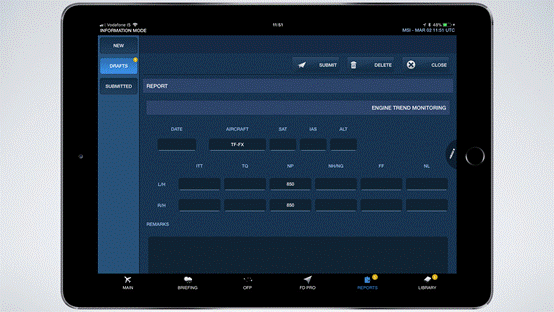
Figure 6.1
This has proved to be very simple: the administrator creates the report which is updated to each device as soon as the users log in. Then when the pilot is flying he simply fills out the report and hits ‘submit’. Next time the device had connectivity the report is sent out with no further action required by the user. The engine trend monitor technician can then monitor the data being generated flight after flight instead of having to collect paper forms at the end of each day and having to manually input the data into the system.
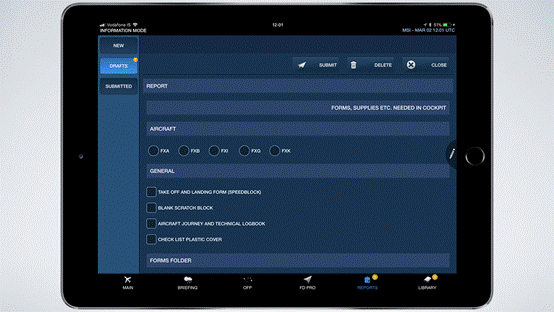
Figure 6.2
The screen in figure 6.2 proved to be a very effective form that was requested by the pilots. Using the screen, pilots are able to request replenishment for what’s missing in the cockpit without having to call someone on the phone or radio. Filling this form out and sending it, instantly routes the request to the correct people and items missing will be on board when the plane arrives or the next crew is handed what’s needed and they will bring it onboard. As with the reports, the pilot can fill this out when offline and, next time there is connectivity, the report is sent out.
The attendance registry is another report that Air Iceland Connect uses a lot to track who has attended their courses and instantly the training department can track and monitor how things are progressing.
NOTAM color coding is another nice feature recently introduced in the app.
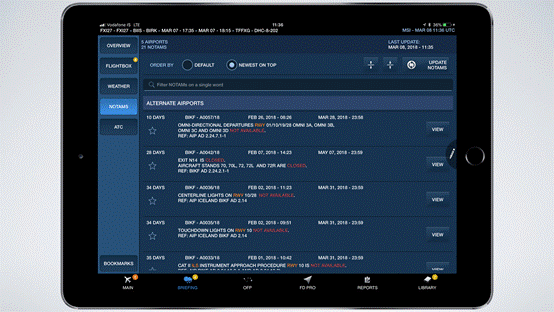
Figure 6.3
Color coding makes life so much easier for users. And as can be seen on figure 6.3, reading NOTAMs digitally sorted out and color coded is much clearer, for pilots running through the NOTAMs, than black and white on a piece of paper.
THE FUTURE ROAD MAP
Starting in summer 2018, Air Iceland Connect plans to implement the Performance module with an eTechLog further down the road. The airline already anticipates the potential to increase payload year on year when the performance module has been introduced to pilots, plus increased awareness of limiting factors during take-off and landing. The Performance module is a fully designed and working module in the AvioBook suite and Air Iceland Connect has been ‘playing’ a bit with it. The people at AVIO have done a great job producing an easy to use and appealing module for pilots to use in the field and administrators to use for background work and updates.
To close, a quote from Simon Sinek; “Progress is more important than perfection”
Don’t stall the launch for too long, because you want to have everything so perfect. Go ahead and realize that this is an ongoing project that will never end; be open about it to your users and they will work with you, not against you, to reach the goal.”
That sums up the experience of an EFB project at Air Iceland Connect.
Contributor’s Details
 Magnús Sigurjónsson
Magnús SigurjónssonMagnús joined Air Iceland Connect in 2004 as a pilot after having worked in IT for about six years. In 2005 he joined Flight Operations managing various different projects. Shortly after the iPad was introduced in April 2010, Air Iceland Connect saw an opportunity with this new device and Magnús has managed the EFB project, introducing AvioBook, Jeppesen FD Pro, AirWatch etc. Combining operational experience and EFB Administration has given Magnús a good opportunity to bring new technologies into operations.
 Wim De Munck
Wim De MunckWim De Munck is the CTO for AVIO and has been part of the management team since its inception in 2010, supporting the organization with Systems Architecture, Technology Strategy and Solution Sales. As Project Manager he has introduced AvioBook in several larger airlines. Wim has 25 years of experience in professional IT consultancy and product development with companies such Sun Microsystems, General Motors and NAVTEQ as well as start-ups, and is occasional lector Software Management in his home town.

Air Iceland Connect is a part of Icelandair Group and is a dynamic company with roots going back to the start of aviation in Iceland. The head office is located in the capital, Reykjavik, but the company’s registered domicile is in Akureyri, the main town in north Iceland. Both Reykjavik Airport and Akureyri Airport serve as hubs for Air Iceland Connect route network. The fleet consists of three Bombardier Q400 and three Bombardier Q200.

AVIO is dedicated to developing high-quality, innovative solutions for mission-critical industries such as aviation and continuously strives to create operational excellence surpassing compliance requirements for flight crew and back-office personnel. In October 2016, AVIOVision was acquired by Thales and renamed to AVIO. With that acquisition Thales will be able to extend its Electronics Flight Bag offer, ranging from full systems to state-of-the-art applications.
Comments (0)
There are currently no comments about this article.

To post a comment, please login or subscribe.