Articles
| Name | Author |
|---|
CASE STUDY: End to End digital document management leveraging Vistair’s DocuNet is transforming Vueling’s Flight Operations
Author: Mar Albaladejo Mans, Flight ops projects, manuals and operational supervision manager and Xavier Merencio Espar, EFB administrator and Flight ops projects engineer, both at Vueling
Subscribe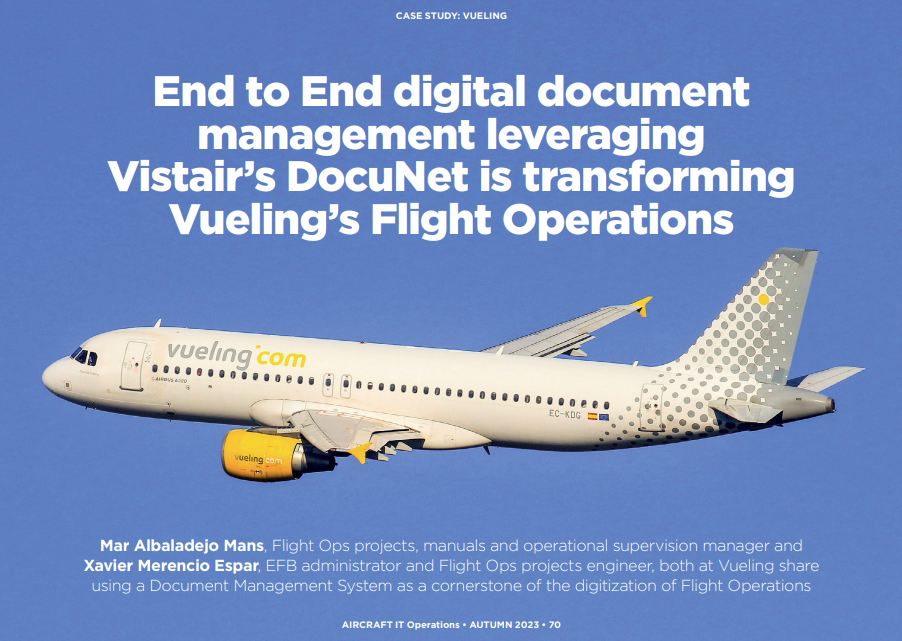
Mar Albaladejo Mans, Flight ops projects, manuals and operational supervision manager and Xavier Merencio Espar, EFB administrator and Flight ops projects engineer, both at Vueling share Using a Document Management System as a cornerstone of the digitization of Flight Operations
Having gone through the process of upgrading our document management system in order for it to support Vueling’s broader digital transformation plans, we want to share the story of our journey, starting with our vision, for airlines considering embarking on a similar digital journey across flight operations.
THE VISION
Vueling’s vision of modern flight operations is based on three main pillars (figure 1).
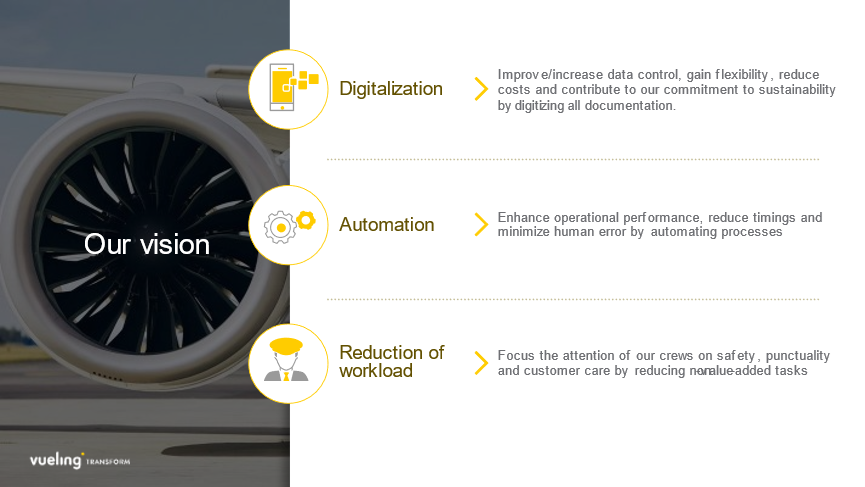
Figure 1
The first pillar is digitalization to reduce costs, improve data control, increase flexibility and support Vueling’s environmental commitments. The next pillar is automation which helps to enhance operational performance, reduce timings and minimize human error. Last but not least, is the reduction of workload: reducing non-value-added tasks will help our crews to focus on customer wellbeing, safety and punctuality. But first, at the heart of our digitalization strategy, is Vueling’s EFB system.
VUELING’S EFB ENVIRONMENT
Vueling has a hybrid solution which means that, at the time of writing, the airline had two types of devices with two very clear use cases (figure 2.0). All of these devices, both Surface and iPad, have mobile data built-in and are remotely managed.
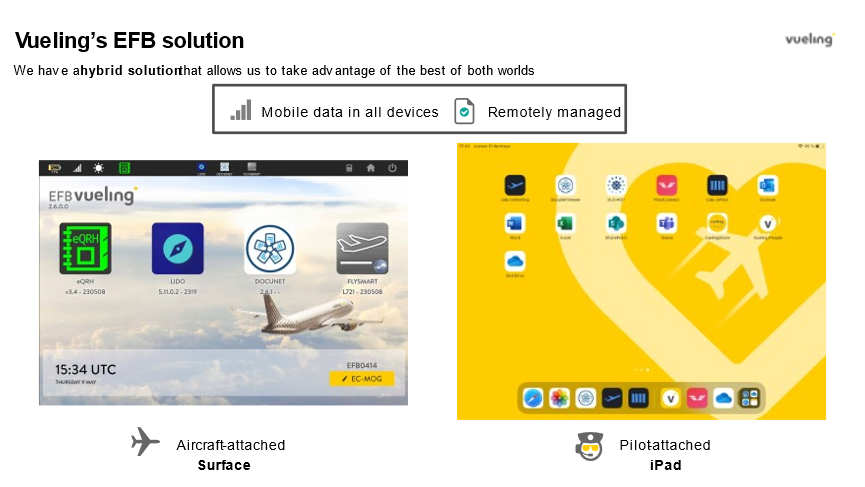
Figure 2.0
Microsoft Surface
First of all, we have aircraft attached Surface devices which were the first EFBs that Vueling implemented in 2019 with two Microsoft Surface devices attached to the cockpit plus an additional back-up device (figure 2.1).
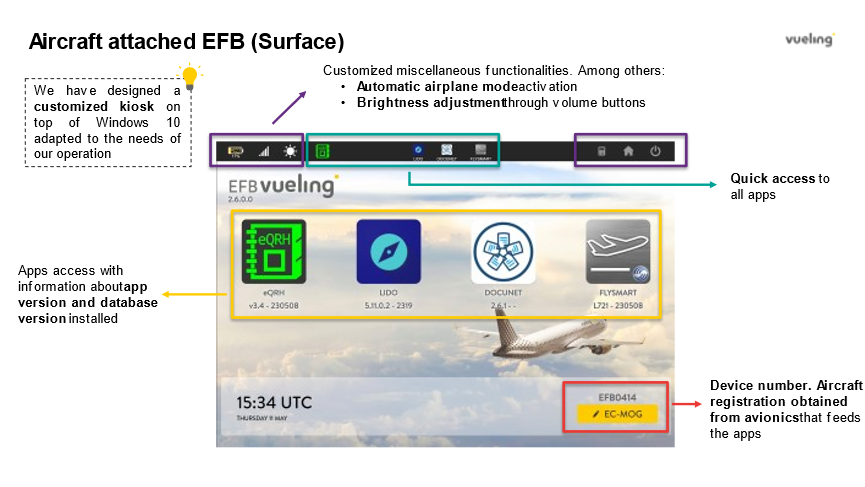
Figure 2.1
These devices have the applications eQRH (electronic Quick Reference Handbook) for fast QRH consultation from the cockpit, Lido Manual for cartography/flight planning, DocuNet for document and manual consultation and FlySmart for take-off, landing and flight performance.
On all of the Surface devices, you can see they are just a Windows device which we equipped with some Windows interfaces in Kyora application so that they can be adapted to the needs of our operation. While we don’t get flight crews distracted with information overloads, they can always access what they need when they need it.
As you can see, there is a top bar with basic system information and direct access, which is important as this top bar is visible at all times during the operation of the EFB. So, no matter what applications they are running, they will always be able to check battery status and activity status; they will always be able to toggle between applications and also to operate basic system controls. In the central part of the screen there is direct access to all of the applications plus the application versions and the database versions that apply to them so that they can cross-check at a glance whether or not their EFB is properly updated. These applications are updated either by their own updater or by Vueling’s internal updater; it is integrated within the kiosk and it all depends on the case. What is important is that users can always check their current versions. And then, the bottom part of the screen includes the UTC clock, device number and the registration number: what is interesting about the registration number is that it’s obtained directly from the avionics as our surface devices are connected to the avionics via AAV.
Vueling has a fleet of more than 120 Airbus A320 aircraft and our pilots usually swap between different aircraft during the day so it’s a priority to ensure that all the calculations to support the operation are performed using only the correct documentation for the specific tail that the pilot is flying. Also, regarding automation, we have, for instance, automatic flight safe mode depending on engine status and also brightness adjustment using a custom development through the volume control buttons.
Apple iPad
On the iPad (figure 2.2) we have installed Lido mBriefing for pre-flight briefing, flight monitoring and post-flight reporting.
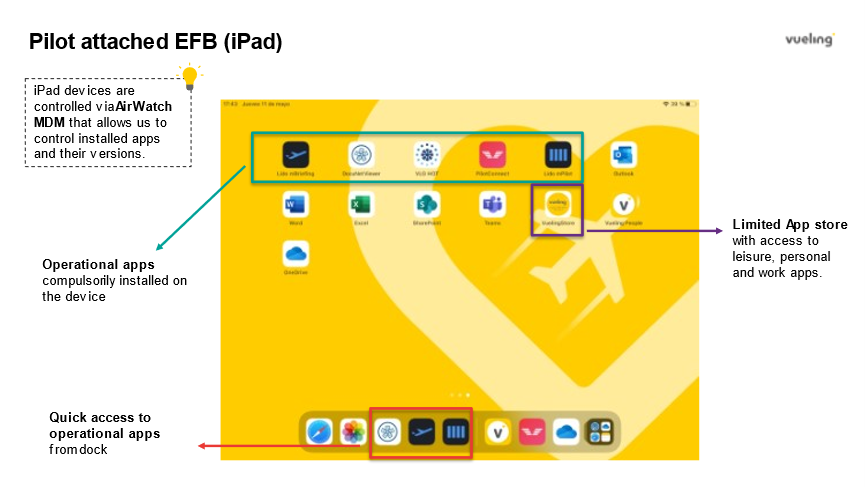
Figure 2.2
Document viewer is also on here for manuals and documents consultation but also, as you’ll see further on, for a customized or personalized recommendation. There is VLG Hot for the ???? calculations plus Honeywell Pilot Connect for each pilot’s fuel efficiency insights and then Lido mPilot for flight briefing purposes while the pilots are not using their Surface devices.
Each pilot has one iPad in generation with LTE, and all of the iPads are controlled by AirWatch MDM so that we always have control over which applications are installed and which versions. Vueling’s policy for the iPad is that it can be used for professional purposes both as an EFB device and as a crew connectivity device as well as a personal leisure device. There are limited applications on what we call Vueling Store which has pre-selected applications from the App Store that crew members can download and use at their will. In order to guarantee pilot access to the operational applications, we place them as fixed elements on the top of the screen.
Vueling’s hybrid solution enables us to take advantage of the best of both platforms (figure 2.3).
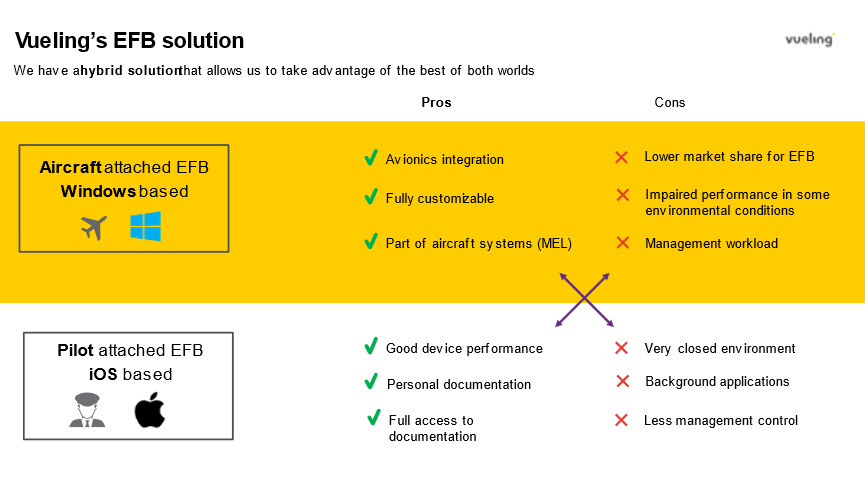
Figure 2.3
The important thing here is that the pros of one platform compensate for the cons of the other platforms. For instance, on Windows devices, it’s quite straightforward to get avionic integration because there are not so many compatibility issues and applications can actually communicate quite easily. From the avionics we get origin, destination, flight number and position data; all relevant and timely information for the pilots during the operation. Windows devices are fully customizable, as mentioned above, we have created a totally bespoke kiosk which is adapted to Vueling’s needs and that is something that can only be done with Windows devices. Also, our Windows devices are aircraft attached and part of the MEL which mean that pilots can report defects on the EFB system as they report issues relating to any other part of the aircraft.
However, on the downside, Windows devices have a lower market share for EFB devices so, as an operator, we are quite concerned that at some point some developers might even stop developing or supporting applications for the Windows platform. Also, we have come across some performance issues, mostly related to environmental conditions because these devices are aircraft attached which means that they are exposed to sunlight and everything that happens in the cockpit: especially in the hottest months of the year, we have encountered that the devices don’t perform so well or have even frozen because they are so exposed and the temperature can get so high in some environments. The Windows devices are also, for Vueling, much more workload intensive to manage than iPad devices.
On the other hand, each pilot has an iPad and iPads are generally well known for their reliability and good performance but, if we compare them to the Windows devices, pilots carry their iPads in a bag which is a much more controlled environment. We haven’t actually left an iPad in the sun, so cannot speak from experience about what would happen with high temperatures on an iPad. Also having a pilot attached EFB means that we can crystalize which documentation we deliver to each pilot or which crew member through DocuNet and even through other applications that we have in Vueling Store. Users have full access to their documentation at any time and in any place and, as long as they have their iPad, they will have access to the updated operations library.
On the downside, iOS is a really closed environment, so there is no possibility to communicate between apps of different developers. It’s even harder to develop apps within this platform. Also, with iOS, the way it manages background applications is cumbersome because we cannot update large volumes of data while the applications are in the background; updating data within an iOS device can be more time consuming. And, while managing iOS devices is easier in terms of workload, there’s definitely a lot less management control. For instance, when we need to deploy new applications or new versions of the application, we cannot just hand-pick the devices that are going to be updated at a certain point in time; we just have to deploy the application and hope for the best.
All that considered, we definitely want to keep the hybrid system because, for us, the pros of one platform compensate for the cons of the other platform.
VISTAIR’S DOCUNET USAGE IN VUELING
Let’s zoom in on the DocuNet usage in Vueling. We have been working with the DocuNet system from Vistair for more than five years and it has been an important component in Vueling’s document digitalization and the EFB implementation.
Here we share details on the features and functionalities that we like and use the most in Vueling.
DocuNet’s Digital Forms
We start with digital forms (figure 3.1).
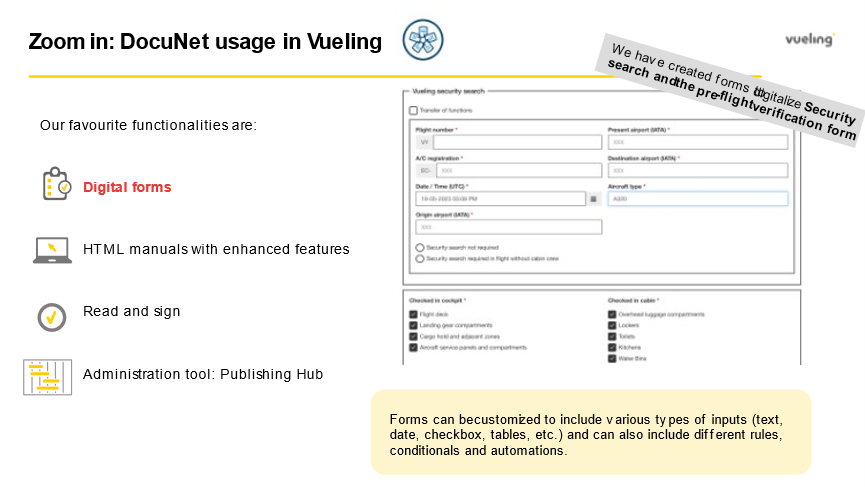
Figure 3.1
Through this application, we can create forms with different types of inputs and formats. For example, we can include signatures, tables, files and images plus it can also include conditional rules that we can use to build the forms which is really useful to create more user-friendly forms. One good thing with the forms is that, in the application, when a form is submitted, an information banner appears informing the user of the submission status and when the form has been received in the ground servers. This is really important for us because one of the forms that we have digitalized is the security search and our national authority requires that we retain on the ground a copy of this form before the flight departure. Thanks to this functionality, we can ensure that that we comply with this regulation. All the information of the forms is also available through an API (Application Programming Interface) which is useful for us because we can get all the data easily and we can integrate this information with other sources of information in the airline. So, for example, thanks to this, we have implemented, together with our IT team, an alarm system that warns us whenever we haven’t received a form from a specific flight that we should have received.
We are currently implementing a new functionality that is pre-populated information in forms: we share our flight information data with Vistair and, with this, we can pre-populate some information in the forms. It saves time for our crews to fill in this information which reduces their workload but we also, really important for us, can mitigate the issue of wrong manual data entry. Currently, we use digital forms for the security search and also for the pre-flight briefing form which, with our current flight volume, means that we receive and manage more than 1,200 forms per day.
HTML manuals
Let’s now look at HTML manuals (figure 3.2).
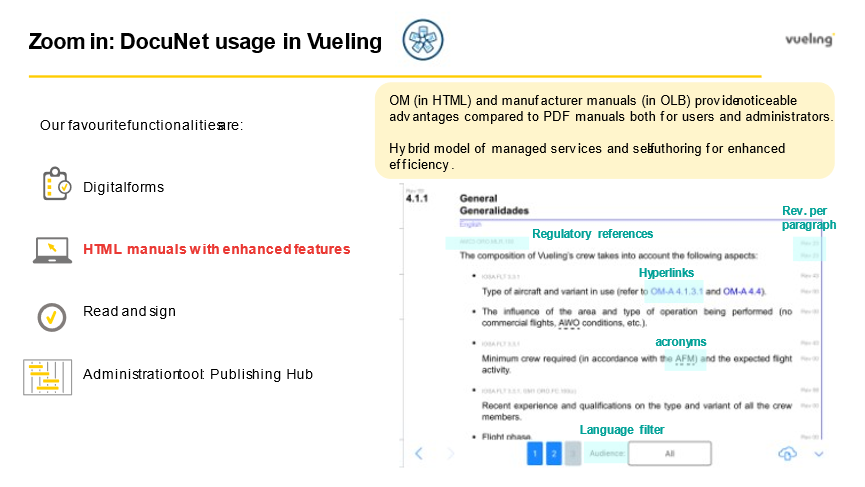
Figure 3.2
In Vueling we have our OM (Operating Manual) and the manufacturers’ manuals in HTML format which has some noticeable advantages compared to the PDF documents and manuals in the library. One advantage is the audience filter; Vueling’s national authority requires that we have our manual both in English and Spanish so, thanks to the audience filter, the user can select the language in which they want to read the manual. For the manufacturers’ manuals, since they are only in English, the audience filter is replaced by a registration filter; when the crews arrive at the aircraft, they can select with which tail they will be operating that mission so that they see only the information applicable for that tail.
Another functionality in the HTML manuals is hyperlinking; we can create links to other parts of the same manual but also to other manuals in HTML. There is also an acronym dictionary for which we have created a list of acronyms internally so that now, every time there is an acronym in the manual that’s included in the dictionary, it appears underlined in the manual for the user to click on it and see the meaning right away which is very useful and time saving for users of the library rather than having to go to the beginning of the manual and check the acronym list.
The next thing that we have is the regulatory references in the manuals and, in Vueling we consider regulatory references to be very important so there are plenty of them directly referenced in the Operations Manual. Thanks to this format, we can easily see them and can focus on regulatory compliance. Finally, another particular feature of our manual is that we have implemented the revision control per paragraph which allows us to have a really granular control of all of our amendments. The regulatory references and the revision control are included in a second layer of the manual so that each user can decide whether they want to see this extra piece of information or they want to only focus on the content of the manual.
DocuNet Read and Sign Functionality
Next thing is the read and sign functionality (figure 3.3)
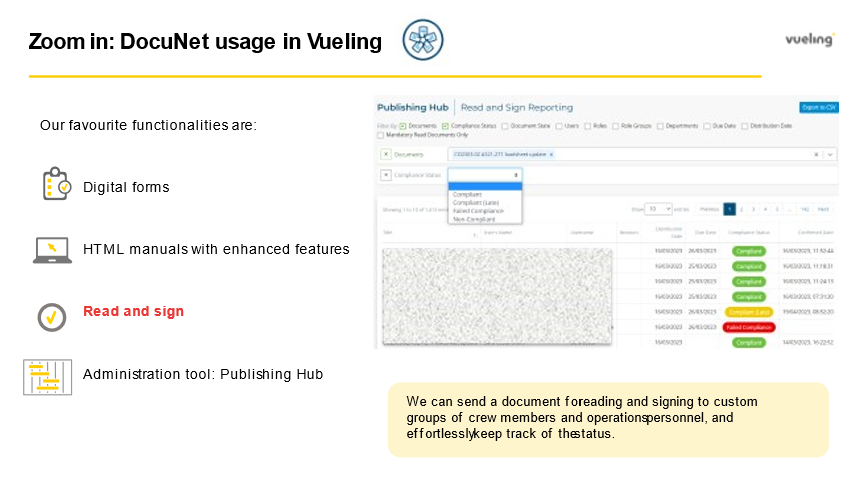
Figure 3.3
The read and sign functionality can be activated at the document level through the administration tool. We use this functionality mainly for safety related and time sensitive notifications to our crews. It’s possible to create custom groups to which to assign these read and sign documents and we can then monitor acknowledgement of these documents by user. Through the application, when a new read and sign document is uploaded, as the user opens the application the compliance status comment pops open automatically which means that it gets the immediate attention of the user plus it helps us to get all of the acknowledgements faster.
We normally use this read and sign functionality in combination with another functionality which is force install; so, when the application checks for updates and if there are mandatory documents with force install activated, they are automatically downloaded in the application without requiring any manual action.
DocuNet Publishing Hub
Last but not least among our favorite functionalities is Publishing Hub, the DocuNet administration tool (figure 3.4).
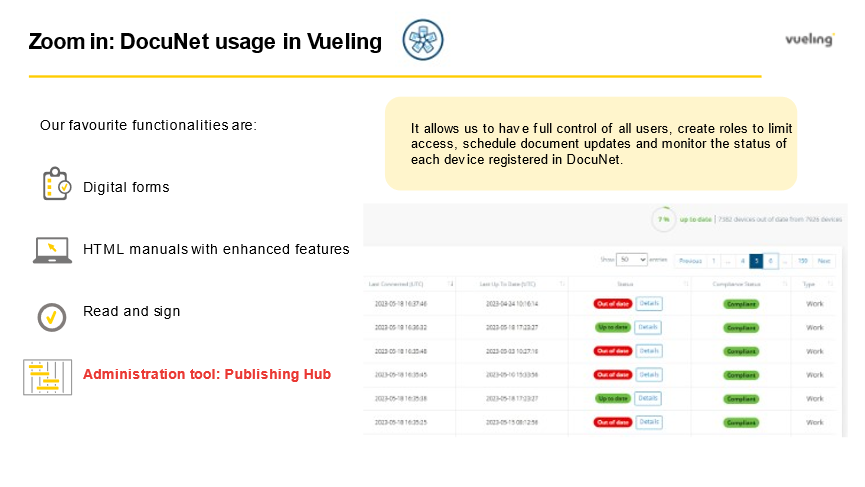
Figure 3.4
This is a very powerful tool that allows us to have full control of different parts. It shows the real-time status of all users and devices registered in DocuNet. In addition, this means that we can monitor which devices are up-to-date in terms of document updates as well as which users are compliant or not in terms of the read and sign documents. Through the Publishing Hub, we can also create specific roles to group our users and then we assign the relevant documentation to each role. Another part of Publishing Hub and one of the core functionalities is the document library, a self-service management platform that allows us to update and publish all documentation with a lot of flexibility and autonomy; we can even schedule publications for a specific date and time.
In this part, for HTML manuals we also have a model of the managed service for the issue of the manuals as well as self-authoring of the documents. Also, Publishing Hub includes all of the forms administration.
HOW VUELING USES THE DOCUNET APPLICATION
Thanks to some of the functionalities covered above, we can customize the experience to the different audiences that we have depending on the usage and the type of DocuNet application. Vueling differentiates three different scenarios where we use DocuNet (figure 4).
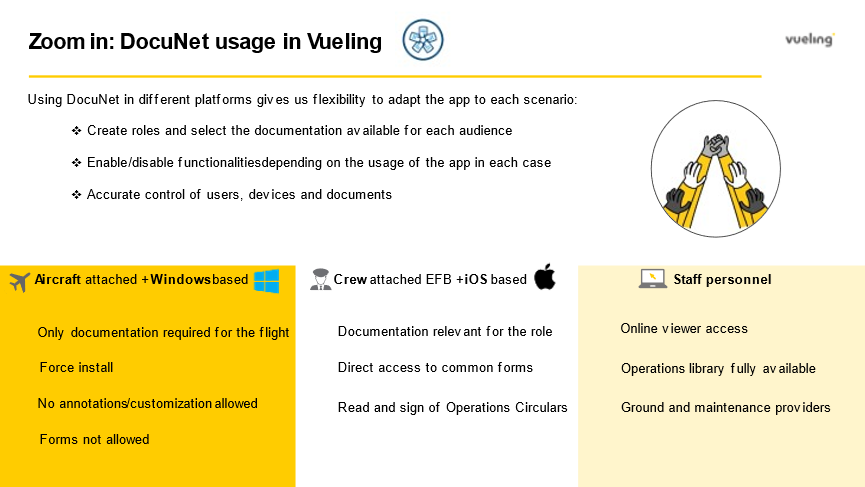
Figure 4
One is DocuNet in the aircraft attached Surface device; then there is DocuNet in the crew attached iPads; and, finally, there is the DocuNet online viewer that is available for all of the Operations personnel. We have different particularities for each different type of DocuNet depending on the usage.
For example, for the Surface device, we only have available the documents required for the flight. Also, with the Surface we always use the force install functionality to ensure that all the aircraft attached devices are always up-to-date. Finally with the Surface, since it is an aircraft attached device, we don’t allow any personalization or user-related functionalities; we don’t allow any annotation or sending of forms through the surface device.
On the other side is the crew attached iPad, and in that DocuNet application what we have is the document that is relevant for each role. For instance, we differentiate between flight crew and cabin crew; then we also have different types of instructions for each group. Through DocuNet in the iPad, what we allow is forms functionality so that all the forms are always sent through the crew members’ iPads plus all the documents requiring read and sign, since that functionality is always linked to a specific user, we only send the documents requiring read and sign to the DocuNet installed in the iPads.
Finally, we also have the DocuNet online viewer for the rest of the Operations personnel in Vueling. In the online viewer, there is the full Operations library available with all the documents. We also give access to the DocuNet online viewer to our ground providers and maintenance providers for a limited number of documents and folders to have access to the specific information that they need to operate.
VUELING’S DIGITALIZATION JOURNEY
We started working on EFB implementation and digitalization in 2017 and finally. In 2019, we got the approval for the EFB Surface aircraft attached device and, together with that approval, we also gained approval for the digitalization of charts and manuals as well as performance calculations, all in the Surface. We continued to work on the EFB digitalization and last year, 2022, we obtained approval for the pilot attached device, the iPad. Together with that approval, we also started operating with digital forms in the iPad as well as the dispatch and briefing recommendation included in the briefing application in the iPad was also approved. Additionally, we included the Airport Moving Map module in the mPilot manual application installed in the Surface.
The program is not yet complete for Vueling; there is still a lot of work to continue with the digitalization – we are still working on new digitalization projects. Our next objective is to digitalize the loadsheet as well as the Technical and Cabin logbooks that we were working on at the time of writing and on which we hope to have approval in 2024.
Contributor’s Details
Mar Albaladejo Mans

After graduating in Air Navigation Engineering from Universitat Politècnica de Catalunya, Mar Albaladejo studied Aviation Safety Management at Cranfield University. Joining Vueling on an Internship in 2016, she was appointed Flight Ops Manuals Engineer in 2017 and was in charge of the Operations Manual. In 2018, Mar Albaladejo was appointed to the position of Manuals, Projects and Operational Supervision Manager.
Xavier Merencio Espar

Graduating from UPF Barcelona School of Management in 2020 with a Postgraduate Degree in Business Management and an MBA, Xavier already worked for Vueling as Senior Operations Technician before, in 2019, being appointed Auditor & Safety Officer. In 2022, he was appointed as Flight Operations Projects Engineer & EFB Administrator.
Vueling

Vueling is a Spanish low-cost airline with hubs at Barcelona–El Prat Airport (main), Paris-Orly, and Leonardo da Vinci–Fiumicino Airport in Rome. It is the largest airline in Spain, measured by fleet size and number of destinations. As of 2021, Vueling serves 122 destinations in Africa, Asia, Europe and the Middle East, and carried more than 34 million passengers in 2019. The fleet includes 125 aircraft from the Airbus A320/A321 family with both ceo and neo versions.
Vistair Systems

Vistair provides document, safety, and quality management technology solutions to support the delivery of improved safety, compliance, and operational efficiency that results in significant commercial savings to aviation organizations. Document Management: DocuNet is the aviation industry’s leading end-to end document management solution, providing a coherent, single point of control for editing, publishing, distributing, and viewing all operational documentation. It provides the flexibility to access documents via the web and mobile devices and can also manage documents in all formats.
Comments (0)
There are currently no comments about this article.

To post a comment, please login or subscribe.