Articles
| Name | Author |
|---|
DAT Case Study: iPad or Windows EFB? Or Both
Author: Lasse Nyberg, EFB Administrator, Danish Air Transport (DAT)
SubscribeiPad or Windows EFB? or both!
Lasse Nyberg, EFB Administrator, explains how Danish Air Transport considered iPad vs Windows for its EFB program and why it settled on Windows
Before we delve into details of decisions in Danish Air Transport (DAT) comparing iPad (iOS) with Windows for DAT’s planned EFB (electronic flight bag) developments, an explanation about the airline background will be useful. Danish Air Transport was founded in 1989 and got Operational approval for the first EFB installation in April 2014. Operations consist of scheduled services, ACMI (aircraft, crew, maintenance and insurance), charters and freight services with a fleet of MD83/87, ATR 42/72 and Airbus A320 aircraft. Our EFB on the MD fleet is a NavAero set-up on Windows while the ATR uses Panasonic hardware and the Airbus fleet still is in the project phase. Both the navAero and the Panasonic units use the AvioBook suite from AvioVision with Jeppesen as chart provider. An EFB team manages the whole system with the ability to control EFBs remotely.
For communication outside of the aircraft, we use a combination of WiFi, a local 3G/4G provider and GigSky as a global 3G partner. GigSky provides easy to use backend systems, which generate an overview of the data used for each aircraft. A simple roaming agreement with 500+ operators in 195 countries makes it easy to keep the cost down.
On the ATR fleet, we decided to swap to the Panasonic ToughPad compared to the navAero on the MD, but the software-system behind it will be basically the same. The slight difference is that, on the ToughPad, we use Windows 8.1 instead of Windows 7 used on the navAero: otherwise, the set-up is the same.
Comparing criteria
However, before we finally decided to use Windows, we had to make some difficult hardware decisions. Like any airline, we had established our criteria and, four years ago when we first took the decision between Windows and iOS platforms, we tried to determine where there were gaps and where there were similarities between the functionalities available from different units. We identified a lot of gaps in the iOS platform, some of which were critical for our operation. As you will see from figure 1, these included the option to update from a USB stick. This is very important because we undertake a lot of very remote operations worldwide and still need the full ability to update the EFB even when outside 3G coverage area. In this, Windows could meet our need whereas the iPad could not match that requirement. And, of course, there were a number of other areas where Windows was able to meet our criteria as opposed to iOS.
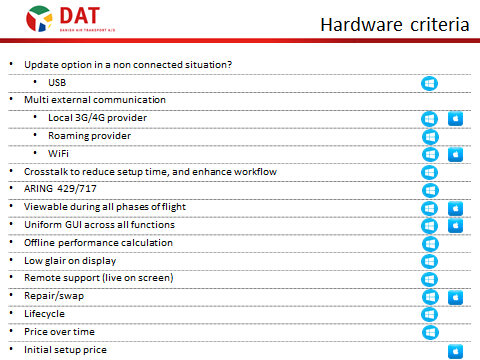
Figure 1
Since then, a few more of our required functionalities have become available with iPad but, as figure 2 shows, USB is still not available for updating purposes. And even though there is a facility to connect a USB to an iPad through an adapter, the iOS system is only able to accept media files, not the working files that we would want to use.
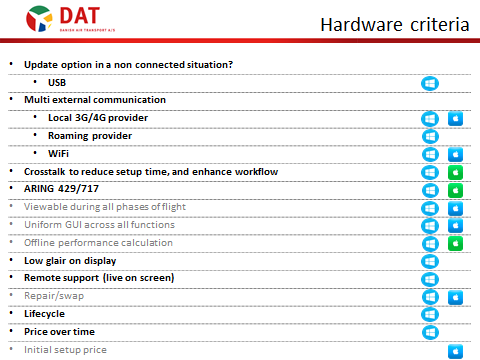
Figure 2
For that reason, we decided to continue with Windows when we began the EFB implementation on the ATR fleet, and the introduction of the Airbus, because those aircraft will, like the MD fleet, be operating all over the world, including remote places, and will therefore need the ability to make the update of the EFB from a USB.
Equipment and system lifecycle
We also considered life-cycle. Looking at the iPad lifecycle, since introduction in 2010, there have been nine different versions of the iPad, including the iPad mini, and with the operating system, iOS, to date we are up to iOS 8.1.3. Not only is it not possible to update to iOS 8.1.3 on the first iPad model but, even though it is possible to update iPads 2 and 3 to iOS 8.1.3, that is not to be recommended for an EFB which has to be fast. When you update an iPad 2 or 3 to iOS 8.1.3, there is some deterioration in reaction time. Notwithstanding this, the iPad Pro 12.2 is still rumored to be on the way. We first heard about this model in 2012 but, as yet, there seems to be no certainty that it will ever see the light of day. It also seems that iPad models change with a high frequency, by private consumer equipment life-cycle standards, and with little consistency in their model life cycles. So, if you’re going to buy iPad, it’s probably a good idea to buy a lot of the model you’re using, because you don’t know when it might be out of production.

We couldn’t accept that level of uncertainty in our business case, which is further reason why we built our case around Windows and the Panasonic ToughPad. Panasonic provide a guarantee on form and component for five years and for which spares will be available for a further two years.
By using AvioBook as the main software, launched in a shell, on a Windows tablet, the Windows functionalities are never seen by the users, which makes the operating environment very stable and more simple to access for the user, and easier to manage and maintain for the administrator.
iPad has been the catalyst for EFB development…
Notwithstanding the above, Steve Jobs stated as long ago as 1983 that his (Apple’s) objective was to “put an incredibly great computer in a book that you can carry around with you and learn how to use in 20 minutes …” And today we have the iPad which has been helping the aviation industry to get EFB up and running. Things were almost at a standstill until four years ago; everybody was talking about EFB but it was a huge task to implement it into the operation. Then the iPad came along and suddenly it was everywhere… it has boosted EFB projects and has helped the EFB into the market. Indeed, Jeppesen estimates that more than 100,000 professional pilots are flying paperless charting on iPads and there are more than 10 million total flights to date (as of the end of 2014) completed with the iPad. It’s out there and can be used, but nobody knows what the future might bring. One thing is certain; The EFB will be a more integrated part of our operations in the future.
… but changing needs call for changing systems
Jeppesen surveyed their customers and asked airlines why they want EFB and how will they make it available for pilots today. By far the most numerous answers on, why they want it, were as a electronic charting tool and a productivity tool, i.e. supporting e-techlog, performance management and as a document reader. Beyond that, the engineered mount was most often cited but the suction cup and the kneeboard were also popular. However that was for today. When Jeppesen asked the same questions but looking five years forward, the answers were considerably different. From primarily seeing it as a productivity tool today, airlines see the future of the EFB as much more an integrated part of the cockpit. However, to get from mainly a productivity tool to an integrated solution some airlines have migrated from iPad to a Windows set-up and some have migrated from Windows to iPad. It all depends on the businesses case within the airline.
Managing the transition
The issue then becomes to manage the transition. I like to call the transition phase the platform triangle because, if you’re in a transition phase between platforms you need to consider the installation; you also need to take into account the back-end and the GUI (graphic user interface). Even, if you’re in a complete new set-up, you still need to look at those three elements from a pilot point of view and, of course, from a back-end office point of view.
What we do know is that, if we are changing any of these items, we will end up with a need to conduct training. So the question that arises is, ‘how can we reduce the training cost in this process?’ The answer is easy: We can reduce it by challenging our suppliers because if we challenge our suppliers we can make the process easy and actually gain from it.
Installation – make it adaptable and scalable
Let’s start with the installation process. If you’re going for an installed solution, the installation has to be adaptable and scalable and we shouldn’t settle for less. And, if you’re going for a suction cup installation, don’t settle for a suction cup alone; settle for a suction cup with, for instance, power or even aircraft connectivity. It’s out there, it’s an opportunity today… make it adaptable and scalable. If you’re going for a complete installed solution, don’t just go for one where you can mount, for example, an iPad: make sure it’s adaptable so that you can change the holder or the power cord easily. Remember those two words, ‘adaptable’ and ‘scalable’ or you’ll have to pay a large sum of money to make changes in the future.
Back-end – make sure it can communicate with everything
Next, we need to consider the back-end; it’s important to remember to have it as an integrated EFB. The main frame has to have the ability to connect to the existing back-office system but it also has to be flexible enough to allow various suppliers to engage, connect and communicate with the system that you have chosen to put on the EFB. Make the systems in such a way that they can have cross communication between them: so they can sync from one application over to another in the back-end and in the cockpit. This is to save time and to save errors when entering information into two different systems.
This is vital. If you’re planning to go for an iPad now, as a way of ‘breaking the ice’ into the EFB market, and then look to change to a Windows platform at a later time, or if you want to do both, make sure that the back-office system can manage both platforms from within the support shell; so you don’t have one web application to take care of the iOS and a different web application to take care of the Windows; that would be a logistical nightmare for the EFB administrator – I write from experience!
Graphic User Interface (GUI)
Finally, the graphic user interface (GUI). Cross platform capabilities run on platforms that fit the needs of users. The GUI at the front has to be easily adaptable to the task in hand and whatever will arise during the day. It has to be capable of handling all phases that pilots work through… off duty, pre-flight, in-flight, post-flight and upgrades have to be handled. But, most importantly, the GUI must be able to deal with multiple operating systems (OS). If your first choice selection is iOS, it has to available on iOS; but, if you make sure that the GUI is also compatible with Windows you will, once again, be reducing training needs, and cutting costs, if or when you change the platform later on.
To give a short insight into how that can be done, in the Jeppesen world that we all most likely know… Jeppesen Windows 7.18 platform is not that similar to the iOS platform of today. They require two separate training programs and two different management and maintenance programs in the back-end. However, the new Jeppesen Windows 8 program looks like this (below) and you can see the similarities.
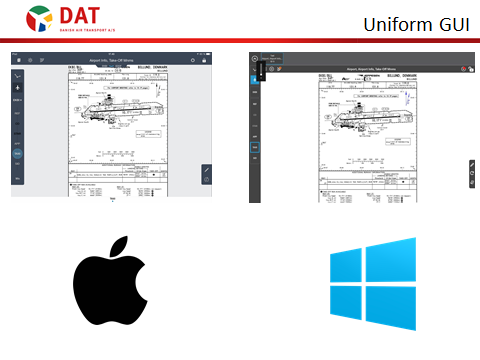
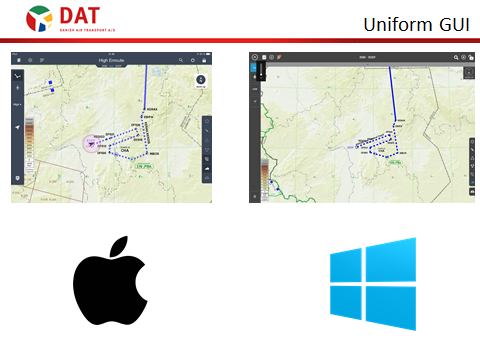
In these latest GUI changes from Jeppesen they are now adopting the best from both worlds to deliver the same look and feel on both platforms. As a result, training requirements are reduced and the implementation task is similarly reduced, plus administration in the back-end is also reduced because both GUIs use the same back-end system. With developments like this, we are getting there but the process has not been without challenge for the supplier.
As already mentioned, we are using the AvioBook system with both the iPad and the Windows set-ups and you can see that there is a lot of similarity between the two…
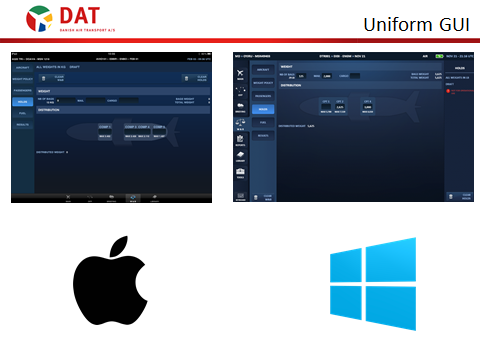

… yet, at the beginning, AvioBook didn’t make the iPad version, just Windows. In fact, we asked them to develop an iPad version, and together with a demand from the Market, they ended up building the iPad version. Although we actually went for Windows in the end, AvioBook gained market shares from developing the iPad version and by adding a number of customers using it.
The advantage of a uniform GUI is that an airline can easily switch from one platform to another if they want in the future. In short, a uniform graphic user interface is vital in this transition phase or in the start-up phase. AvioBook and Jeppesen both see the advantage of being agnostic regarding the direction an airline wants to move, and the future will for sure bring movement from Windows to iOS and from iOS to Windows.

Choice adds value
It is important to remember that it takes time to introduce an EFB program and it also takes time to migrate from one platform to another, because you have to take care of the three key matters; installation, backend and GUI. But, the benefit of having both Apple and Windows available is that right now there is a lot of competition in the market. Before the iPad (iOS) was available, there was no competition and we were looking at a very long time-line (years) for introducing an EFB or for getting all of these ideas realized by the vendors. Ask yourself how long you were considering class 2 or class 3 EFBs. Then the iPad came along and it changed the game completely. So, the competition is good and gives us, as an airline, options; and we have to take advantage of these options… Push the vendors, challenge them to do what you want to do; but also, accept that a product needs to be in some kind of consistent format, that is to say, you cannot ask a vendor to create one specific product exclusively for your airline unless you are prepared to pay a great deal of money because vendors also want to standardize their products… They also need to make a profit.
Contributor’s Details
Lasse Nyberg, EFB Administrator, Danish Air Transport (DAT)
 Lasse Nyberg is First Officer on the ATR. His background as a process analyst in the IT industry and as a salesman and systems analyst, provide a good combination for his EFB Administrator position. Having managed the completion of the NavAero Class II EFB on DAT’s MD fleet, Lasse’s next projects will be the installed EFB on the entire Turbo Prop fleet and finalizing the scope for the airline’s Airbus.
Lasse Nyberg is First Officer on the ATR. His background as a process analyst in the IT industry and as a salesman and systems analyst, provide a good combination for his EFB Administrator position. Having managed the completion of the NavAero Class II EFB on DAT’s MD fleet, Lasse’s next projects will be the installed EFB on the entire Turbo Prop fleet and finalizing the scope for the airline’s Airbus.

Danish Air Transport (DAT)
Danish Air Transport, or DAT, was founded in 1989, providing scheduled services as well as passenger charters and freight services, and is passionate about reliability, personal service and flexibility. The fleet includes ATR 42 and 72 models as well as MD 83 and 87 and Airbus A320-200. Scheduled services focuses on Scandinavia while ACMI and charters are operate worldwide.
Comments (0)
There are currently no comments about this article.

To post a comment, please login or subscribe.