Articles
| Name | Author | |
|---|---|---|
| Case Study: MRO IT as a key enabler of your vision | Mesfin Tasew, Chief Operating Officer, Ethiopian Airlines | View article |
| Insight into the creation of the new manage/m® WebSuite 2.0 | Dr. Falk Kalus, Director of the manage/m® department, Lufthansa Technik Maintenance International, and Timo Herster, Project Manager, Internet Based MRO, Lufthansa Technik Maintenance International | View article |
| Column – Why pay billions for smart aircraft only to plug them into dumb IT? | Michael Wm. Denis | View article |
| Case Study: Point of Maintenance Acquittal | Michael Killeen, Project Marlin Project Manager, Qantas Engineering | View article |
| Inventory Management – Taming the Chaos | Saravanan Rajarajan, Consultant – Aviation Practice, Ramco Systems | View article |
Insight into the creation of the new manage/m® WebSuite 2.0
Author: Dr. Falk Kalus, Director of the manage/m® department, Lufthansa Technik Maintenance International, and Timo Herster, Project Manager, Internet Based MRO, Lufthansa Technik Maintenance International
SubscribeMRO provider Lufthansa Technik is an interesting case vis-à-vis MRO IT; not only using the IT, but developing it as well. The Technical Operations WebSuite manage/m® stands for managing maintenance, repair and overhaul and automatically comes with the company’s MRO services.manage/m® director Dr. Falk Kalus and project manager Timo Herster outline recent developments for the system
Introduction
Our aim is to provide a tailor made system for customers to access all data for their entire fleet – aircraft as well as engines and components. Working with our maintenance, repair and overhaul services (MRO), our customers are provided with a comprehensive overview of their fleet, using an entire internet-based software solution. Thus, the manage/m® WebSuite enables operators to gain transparent control over their fleet and fulfill their responsibilities to the aviation authorities.
Developing new modules
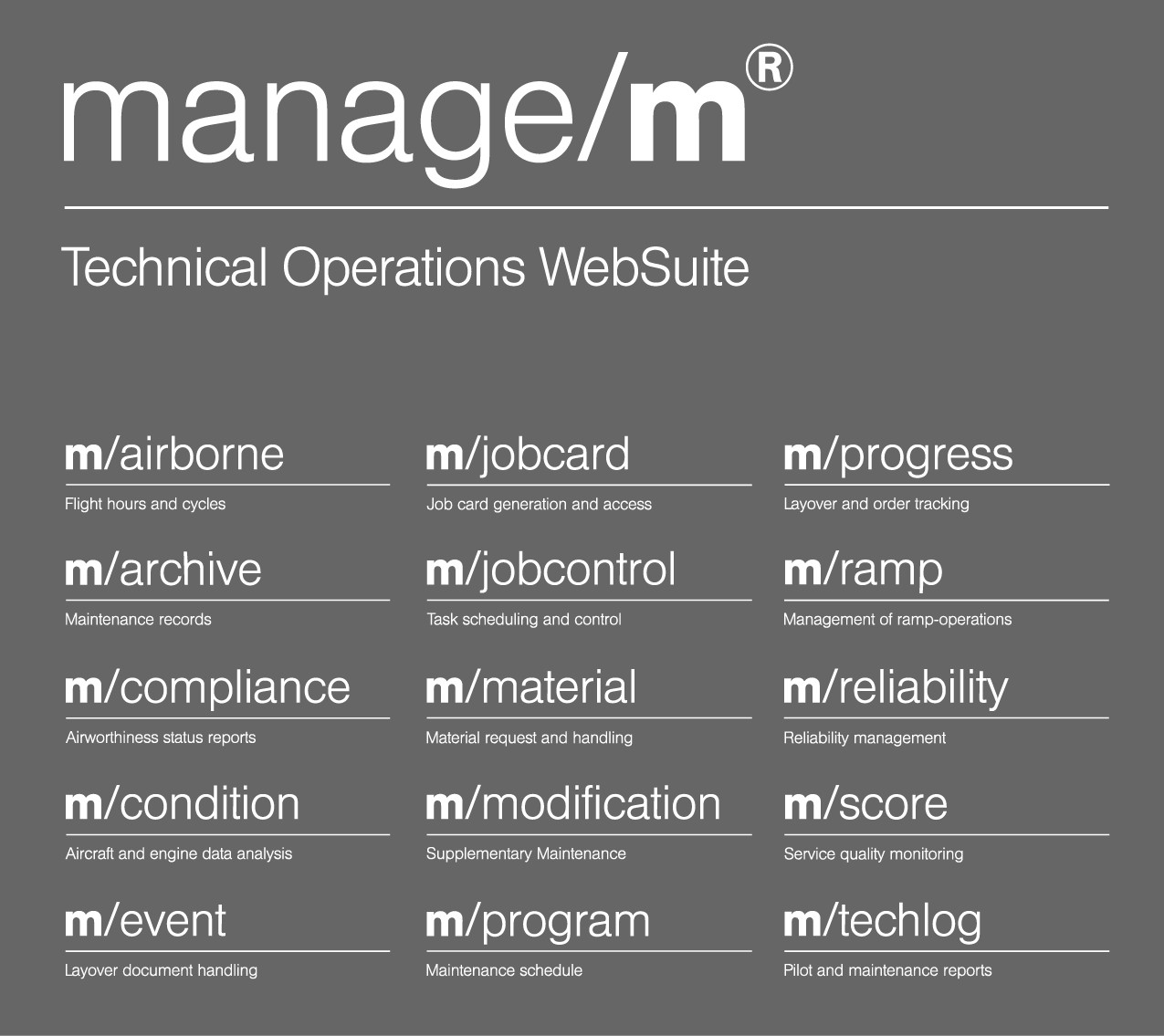
Image 11
manage/m® currently consists of 15 modules. The status of modules is never static and always evolving, taking into account customer experience. The people on the development team in Frankfurt and Hamburg are responsible for continuous improvement and further development of the manage/m® WebSuite through defined (implementation-) projects. In this way, the team enhances the existing portfolio with further modules and applications. Experienced project managers support the whole development cycle, including briefing the personnel and performing informational workshops with the employees and customers in question.
Maintenance schedule condition monitoring
Among recent projects was the development of m/reliability a new function within the module which gives insight into the actual efficiency of maintenance program intervals. To what extent are we governed by the maintenance intervals provided by the authorities? How many actual findings are there within the inspections and is there any room for improvement within the interval scheduling?
Our MSCM (Maintenance Schedule Condition Monitoring) project team found an answer to these questions. The Lufthansa Technik system engineers have developed a tool with which they can evaluate the findings and non-findings on an aircraft. Their newly developed system, for example, shows if there are fewer findings than anticipated during inspections of MS items in the Maintenance Program.
MSCM is seamlessly integrated into the manage/m® WebSuite: as mentioned above, it enhances the module m/reliability, which gives information about the efficiency of the maintenance program, displaying details on the actual findings and non-findings of an aircraft. Until now, official maintenance intervals have been set according to the relative frequency of possible errors. m/reliability now offers an even more extensive data base, with which maintenance intervals of MS items can be evaluated and rated in a substantiated way.
Within the new function, different charts give an insight to the actual efficiency of maintenance program intervals. An automatic alert informs the system engineer if, for example, a red line within a chart is crossed indicating that an MS item has been found on very few occasions over a known period. In this case, an adjustment of the appropriate maintenance interval might be a suitable option and the component in question can be used to its full potential.
The new function has been available for our customers and system engineers since late August and can be used by all manage/m® customers sending their finding and non-finding data to m/reliability.
Compliance monitoring via a traffic light system
Another interesting advance for WebSuite is the steady enhancement of the module m/compliance. As the name suggests, m/compliance tool provides customers with accurate information concerning the maintenance status of their fleet.
The ability to promptly present evidence of a perfectly executed maintenance program with all work completed on time and in a compliant manner is very important for an aircraft operator. The WebService documents the proper implementation of the currently approved maintenance program at the push of a button via an eye-catching traffic light system. As long as all lights are green, everything is on schedule and thereby on time. After we implemented the traffic light system, we also added supplementary maintenance such as status reports for AD and SB (Airworthiness Directive and Service Bulletin) documents into m/compliance.
Working with our customers is very important to us and was a significant element, especially within the development of the m/compliance traffic light system. It was the first time that one of our premium customers, ArkeFly, gave us direct feedback concerning the functions and tested the new functionalities with our developers. This kind of evaluation helps us proficiently build modules, designing them according to customer’s needs and wants thus making sure they fulfill their purpose and are most efficient at the same time. Therefore, the next collaboration was soon followed with our most recent project: WebSuite 2.0.
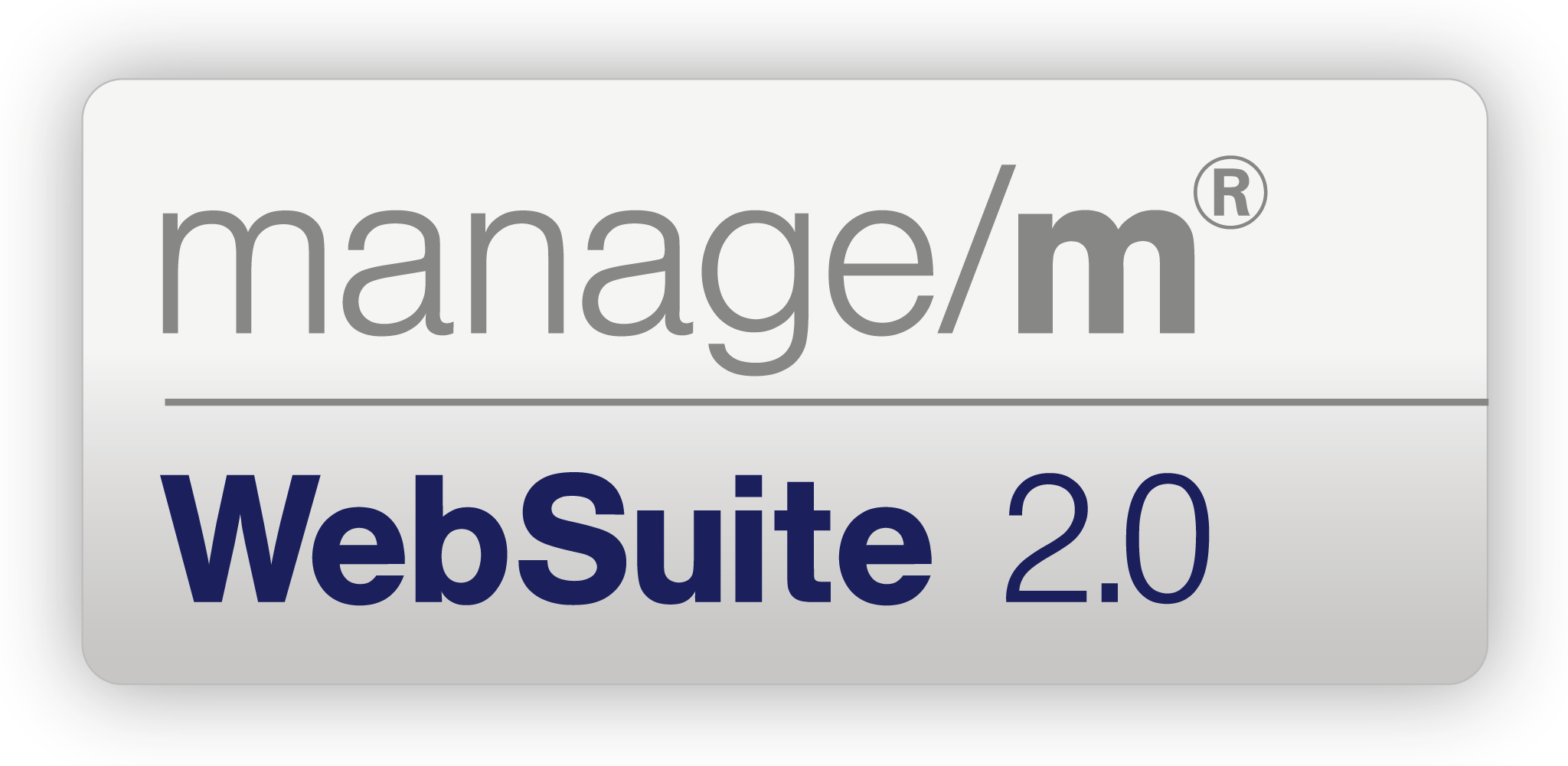
Image 10
Why a new WebSuite
Since 2005, we have offered customers an integrated and Internet-based platform including all manage/m® functionalities: the manage/m® Technical Operations WebSuite. We aim that, at the touch of a button, an operator can supply any information for which s/he may be asked – from showing the progress of an AD implementation to reviewing the technical status of the entire fleet. In recent years we have started focusing on new technologies such as, Web 2.0 and mobile technologies to make for greater ease of use. As the product history of manage/m® shows, we like to set trends with our ideas and technologies.
We also like our customers to get what they want, which is why we have regular customer feedbacks concerning the WebSuite. The received feedback in 2010 and 2012 has underlined that our customers particularly wish to have an even faster and easier way to access information on the manage/m® WebSuite customized to their individual needs. Since the current manage/m® WebSuite is built in a static way with the same graphical user interface for all customers, the user role-based design and access was one of our main priorities when constructing the new WebSuite.
Thus, the project ‘WebSuite 2.0’ was born, focusing on designing an inventive WebSuite offering for customers; an even more convenient way to store and access their information.

Image 4
Organization and Project Plan
14 people are involved in the whole project. This includes Timo Herster, project manager, manage/m® plus assistant project manager Dr. Monica Gavrila, as well as IT developers, experts in the manage/m® IT operation, and employees of
manage/m® training and communications department who will take care of all the necessary tasks after the new WebSuite has been rolled out to customers.

Image 3
We will then need an effective communication concept to inform customers about the new functions and how to use them. Team members from the product management division take care of all this, including training for customers. The project members from manage/m® operations are extremely important, as they bring to the project the necessary expertise with respect to technical and vocational skills and thus help to define many aspects of the new WebSuite on a technical basis.
Monica and Timo are responsible for the specification, implementation, and rollout of the new manage/m® WebSuite 2.0. At first, there was a preliminary study written by the product management called ‘manage/m® WebSuite Navigation 2.0’. That study explained why we needed a new WebSuite, what our current status was and what had to be changed. After several meetings and talks with our IT department we concluded that the technical basis on which the new WebSuite would be set should be our Lufthansa Technik internal platform WebBox, which is based on the Liferay portal server. From then on our main challenges were to migrate the current manage/m® WebSuite as well as to implement the design ideas of the ‘manage/m® WebSuite Navigation 2.0’ study to the new WebSuite. We consequently made the decision to cluster the whole project into several project parts.
The first part of the project concentrated on the migration of the current WebSuite to the WebBox: this project was called ‘WebSuite@WebBox’. The next step was to create a prototype of the WebSuite 2.0 on the new platform. In January 2013, we were ready to start with the final project part: the realization of the WebSuite 2.0 which will take approximately until late summer this year.
As the project’s manager, Timo took responsibility for the migration project ‘WebSuite@WebBox’. Later, it was his and Monica’s idea to implement a prototype in order to get customer feedback on the new WebSuite visions right from the start.
During the realization part of WebSuite 2.0 we dealt with all kinds of demands concerning the new WebSuite including collecting, verifying, and prioritizing new ideas, and creating suitable concepts.

Image 5
In addition, we are responsible for the correct implementation of the product. This means we have to make sure the product will be successfully delivered to the customer market during final roll-out.
Creating a Prototype
There were several reasons for building a prototype first, prominent among which were to implement a completely new framework and to define an appealing new layout and design for the manage/m® WebSuite. We had to create a new concept for site navigation and specify certain basic portlets, which serve as a direct link through which one enters the different manage/m® modules. Another reason was to proof the technology, as we had to make sure the system we envisioned was actually able to function correctly. Finally, we wanted to ensure in advance that customers and colleagues had a first impression and could navigate within, as well as work with, the new WebSuite. We thus handed out a number of questionnaires to these internal and external test users, which returned some great new insights and ideas.
We organized several workshops with colleagues and external IT developers, and created a few mock ups in order to get a first impression of how the new WebSuite might look, taking particular account of ideas presented in the preliminary study.
Among many concepts that we wanted to consider was the separation of the private and customer area. For this we deliberately decided to have two different designs – one for each area. The public area layout has been developed according to our Lufthansa Technik internet website. In the private area, we were envisioning an ergonomic design which allows an optimized display of information. In consideration of all the different screen resolutions used by our customers, we aimed for an adaptable design which always uses the available space in the best possible way.
We also focused on creating faster access to the different module applications via a ‘my application portlet’. This way it is possible to enter an application’s function without any further breakpoints. The user will consequently save time and trouble when searching for the different functions within the applications, as these functions will directly appear with only one click.
While creating the prototype, it was a great benefit that the original manage/m® WebSuite had already moved to the Lufthansa Technik standard portal platform WebBox based on the Liferay portal Software. WebBox serves as a standardized, clearly structured portal landscape supporting information portals of the Lufthansa Technik Group (websites) and application portals allowing employees and customers direct access to their tools. It comes with a rich set of functions, both for information portals (websites) as well as for application portals (web applications). Liferay is a very good portal when using portlets which serve as an access to the different modules as they can be developed distinctly, then arranged on a modular basis.
In this way we have a whole toolbox of different modules, which can be assembled for our needs. Moreover, we also have one platform to hand for the whole Lufthansa Technik Group, meaning that all the different layouts of headers have been defined in advance and all portals running on the WebBox – including manage/m® – are able to use these designs. In short, we could build our site with no extra IT investment necessary, putting together the predefined modular components that were already existing on our Lufthansa Technik platform like our header and side bars. At the same time, we were able to create a site which was automatically in sync with Lufthansa Technik corporate design.
After having created the prototype, it was essential to verify the stability as well as the functional benefits of the WebSuite 2.0 on the WebBox platform. An important part of the whole project has been the role of our customers, especially of our customer ArkeFly, who volunteered to offer us their assistance in developing ideas, testing, and giving us feedback on the prototype. We deeply appreciate this collaboration, as it helped us adjust a few aspects of the WebSuite according to the view of our customer. When building an integrated customer application portal, close cooperation with the customer is essential to assure a product which meets the needs, wants, and functionalities a modern aircraft fleet operator requires. ArkeFly was pleased with the outcome of the prototype. They especially enjoyed the new appearance with its improved user friendliness as well as the fact that modules used daily were directly available after login… less clicking and searching.
But ArkeFly also made clear that we still had to adjust certain functions. An example was that providing technical aircraft status directly in the WebSuite should not be limited to a single aircraft but also be possible for a complete fleet
Another improvement they suggested was to automatically transfer the tail sign of an aircraft when directly entering a certain function within the application, avoiding the additional trouble of always having to choose the aircraft when starting a new quest. We also learned that it would be useful to have role-specific workplaces in accordance with the different user requirements – for instance, an engineer has different requirements from a logistician.
At this point we knew we were on the right track. We had a solid vision of the new WebSuite’s design and layout,and the corresponding feedback, as well as the proof of technical functionality. The next step therefore was the realization of the final WebSuite 2.0, a phase which started in January 2013 and will end this summer.
Agile Project Management
We decided to organize the realization of the WebSuite 2.0 as an agile project according to the Scrum Framework. There were several reasons for this decision: as we already had a technical basis for the prototype, we were able to quickly develop new features, something that is essential within an agile project. Scrum teams deliver products incrementally, maximizing opportunities for feedback. We had so many different ideas out of which the best would be implemented and we wanted to make the final decisions interactively within the whole team. Finally, one of the main reasons was the flexibility this procedure offers us, as we are able to promptly react to different ideas and visions.
Scrum was developed in the early 1990s and serves as a framework for developing and sustaining complex products. Incremental deliveries of the new product ensure that a potentially useful version of the working artifact is always available. This way we are able to build the new WebSuite step by step and function by function.
The word Scrum originates in rugby football, describing the situation when the team gathers closely together in a circle before they re-start the play. Scrum therefore employs an interactive approach to optimize predictability and control risk within a project. Thus, regular communication about different steps in the project and close teamwork are important factors of the framework. We gather for four formal Scrum events, such as: our Daily Scrum, Sprint Planning Meeting, Sprint Review, and Sprint Retrospective.

Image 7
Each role within Scrum serves a specific purpose and is essential to Scrum’s success. The team model of Scrum is designed to optimize flexibility, creativity, and productivity.
Our Scrum Team consists of a Product Owner, the Development Team and the Scrum Master. As Product Owner, Monica is responsible for the advancements of the product maximizing the value of the new manage/m® WebSuite 2.0.

Image 9
Timo is the Scrum Master, and had to establish Scrum as a new method of project management within the team.

Image 2
The Sprint is a time box of one month or less during which a potentially releasable product increment has been created. A new Sprint starts immediately after the conclusion of the former Sprint. For this project, we have planned a total of seven Sprints of three weeks each. Every Sprint consists of Scrum events as well as the development work. As the name suggests, Sprint Planning serves as a preparation for the next Sprint. It defines what will be delivered in the upcoming product increment, as well as what has to be done to achieve this goal. It is very important for the whole team to come together for this step, we either sit together in Hamburg or get together via a video conference call, depending on the number of tasks we have scheduled for the next Sprint.
Our daily Scrum takes no more than 15 minutes in which the development team synchronizes its activities and creates a schedule for the next 24 hours. We usually do the daily Scrum via conference call, as our team has members in both Frankfurt and Hamburg. The project leader (Scrum Master) has to ensure all members of the development team can focus on their tasks and that any impediments are eliminated.
At the end of each Sprint we meet for a Sprint Review in order to evaluate the latest increment of our product, which takes about two hours. During this meeting the whole team and a group of stakeholders come together in order to generate as much feedback on the current status of the product as possible. Good and feasible ideas can instantly be added to the next Sprint.

Image 8
The Sprint Retrospective takes place after the Sprint Review and is an opportunity for the whole team to inspect its performance and collaboration and create a plan of improvements for the next Sprint. In meetings at the end of a project the team has the chance to implement in the upcoming Sprint findings and lessons learned. As ideas for improvements are generated within the team, acceptance of changes is very high.

Image 6
Because Scrum is a framework which requires maximum team productivity and communication, it is important to get together as often as possible; a challenge with team members based over two locations; Hamburg and Frankfurt. We have solved this by making sure that we meet in person at least once every three weeks for our Sprint Review and Retrospectives. The other meetings are held via conference call or video conference.
Another huge task during this realization is creating a WebSuite that suits all manage/m® customers. Our clients are quite heterogeneous from Start-Up operators to established airline customers with large fleets: hence, it is a challenge to meet the requirements of all our users. Considering different business roles and creating a modular and easy to extend WebSuite helps us to meet that challenge and we do our best to make the most of it for everyone.

Image 1
Looking back to the beginning of the project, the Scrum method has been a good decision for the realization of WebSuite 2.0. Without it we would still be framing theories on what could be done, while at this point we already have a functioning WebSuite at hand which is constantly tested and improved. As other manage/m® module developers work with this kind of agile project management nowadays as well, we can foresee it becoming quite common for Lufthansa Technik IT developments. We hope that new manage/m® WebSuite 2.0 satisfies the customer as much as we have enjoyed the challenge of creating it.
manage/m® case study captions
- 01: manage/m® director Dr. Falk Kalus highlights new functions within the Technical Operations WebSuit
- 02: Close collaboration between Product Owner Dr. Monica Gavrila and Scrum Master Timo Herster
- 03: Dr. Monica Gavrila and Timo Herster have been managing the project WebSuite 2.0 according to the Scrum Framework
- 04: manage/m® Project Manager Timo Herster explains the key concepts of the new WebSuite 2.0
- 05: The notes on the WebSuite 2.0 project board show past and current activities as well as upcoming project tasks
- 06: Constant interaction and communication between the different team members are essential within an agile project
- 07: Scrum events give a chance to team up and review the different product increments
- 08: The Sprint Retrospective: An opportunity for the whole team to inspect its performance and create a plan of improvements for the next Sprint
- 09: Product Owner Dr. Monica Gavrila takes responsibility for the advancements of the new WebSuite 2.0
- 10: (our WebSuite 2.0 project logo)
- 11: The manage/m® WebSuite consists of 15 modules
Comments (0)
There are currently no comments about this article.

To post a comment, please login or subscribe.