Articles
| Name | Author | |
|---|---|---|
| Technical Records – Making them Work | Julien Albrecht, General Manager, Aircraft Data Systems | View article |
| What should a CIO think about? | Ravinder Pal Singh, Global Chief Information and Technology Officer, Air Works | View article |
| Column How I See IT – ASG v Olympic Airlines | Michael Wm. Denis | View article |
| RFID: Leading the way with Inventory Management | Rick Lewis, Business Analyst, Delta Air Lines, Atlanta TechOps | View article |
| Case Study: Organising data for more useful outcomes | Amol Salaskar, Manager Engineering IT, Jet Airways | View article |
Technical Records – Making them Work
Author: Julien Albrecht, General Manager, Aircraft Data Systems
Subscribe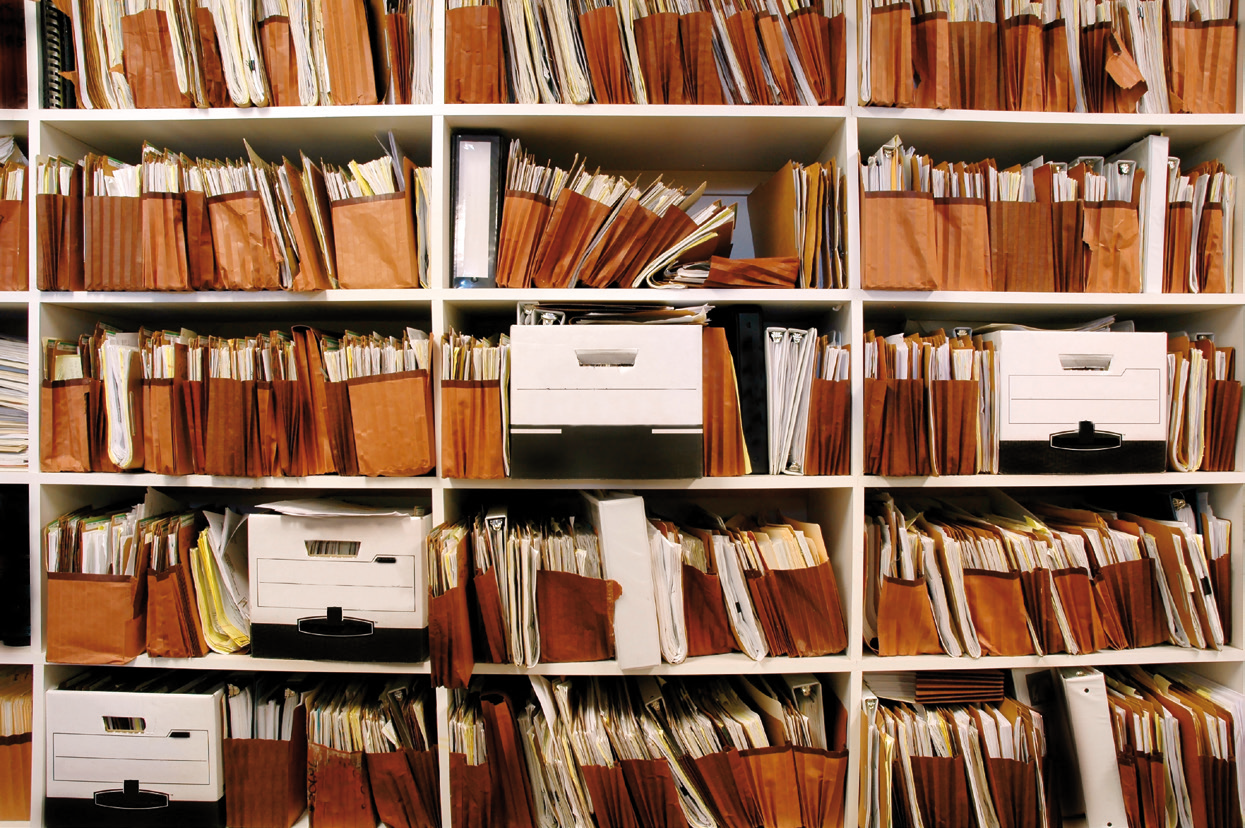
Julien Albrecht, General Manager, Aircraft Data Systems considers how to transform paper into useful information
Why do we talk about technical records scanning?
Anybody can scan paperwork today because everybody has a big photocopier that can print, fax, copy, scan… in fact, everything but make the coffee! However, all too often the user, whether MRO or airline, ends up with a lot of PDF files holding black and white images. Even with rigorous naming of and architecture for file storage, it will often take as long to dig into PDF files as into paperwork, in which case it might be quicker to refer back to the paper work in the first place. Introducing the expense of an OCR (optical character recognition) engine such as ADOBE ACROBAT Pro, will at least assist in using the windows search engine, if enabled on your computer, or the search engine from ACROBAT, but only on clearly printed characters. Using ACROBAT INDEX/SEARCH engine will make it possible to have all files combined into one, thus, say, having a 20Gb PDF file for one year of records on an A320.
Some MRO software allows users to link individual PDF or TIF files to task cards or a parts history. However, this can be time consuming, most often the time of engineers whose job should be more about monitoring maintenance operations than scanning and linking files to corresponding electronic records in the MRO system. This is still prevalent in many airlines and sometimes when, in these times of cost reduction, the cost of sitting an engineer behind a scanner becomes prohibitive the linking of scanned records behind electronic records is simply abandoned. So, when a lease ends and the time for repossession arrives, large numbers of engineers have to revert to the records and make copies of certain documents to suit the lessor’s redelivery conditions. Added to which, most lessors have their own way of requiring the records.
These days, we hear increasingly about eSignatures for maintenance operations and electronic record keeping. Without doubt, this is the future but there are still some issues. Firstly, aircraft compliant with full eMaintenance, such as the A350 or B787, are new and currently represent less than 1% of the global fleet: against that, many aircraft between five to 40 years old remain in service. These old birds still have their delivery documents and maintenance records only in paper format or sometimes even on microfilms. Secondly, as no global standards have yet been established and accepted for aircraft electronic records, local aviation authorities will not certify an aircraft with only scanned copies of records. Some airlines simply do not look at aircraft that don’t have full paperwork traceability.
Aircraft Maintenance Records, it seems, will still be around for at least another 30 years.
%20image%201%20Advanced%20indexes%20from%20DFP.png) High speed, high definition color scanning
High speed, high definition color scanning
In recent years, professional scanners have become much more accessible. Production scanners like the CANON DR-6040C are capable of scanning, in one day, a full year of records for a B747, including Line Maintenance, Work Orders, Jaa/FAA ‘form ones’, Base maintenance, Cabin log book, Maintenance log books… This particular scanner has an ultrasonic double feed sensor and can scan from Business card up to A3 with full duplex (one pass) capability. It can be transported in a standard armored case, can easily fit on a desk and, best of all, this wonder can be purchased for less than 4000€.
The value of scanning in color is most apparent when it is necessary to demonstrate that you have scanned an original document. It helps to show blue JAR/FAR (Joint Airworthiness Regulations / Federal Aviation Regulation) mechanic stamps or a ‘CERTIFIED COPY’ stamp in blue or red. Also, when there are only carbon copies of Log Books available from which to make searches, scanning in black and white or in ‘Grayscale’ levels will result in an almost unreadable copy: whereas, scanning in color will allow for adjustment of contrast or even suppression of background color to make readability as good as or better than from the original page.
The high definition of scanned images is also very useful when reading on-screen paperwork with small fonts such as AMM (Aircraft Maintenance Manual) or MPD (Maintenance Planning Document) pages. We recommend to scan in color and at 300dpi (dots per inch) definition for Non-Routine task Cards (NRC) and logbooks and in color and 240dpi for all other documents. Just imagine if you had to read a scanned a page from a phone book in 100dpi and black and white; you would never manage to phone your dentist and your wife might never get her favorite flowers: or, in our context, you would not be able to find traceability for a Life Limited Part (LLP) changed five years ago on a line maintenance operation.
The other great advantage of high resolution scanning is that the results of OCR engines are improved by 25% for scanned pages in 240dpi and at least 30% for 300dpi: and there are ways to further improve the results from text recognition. Every OCR engine has good and bad points; but something they share in common is to provide a recognition trust rate. For our purposes, we have selected seven OCR engines, Microsoft Office Document Imaging (MODI), ACROBAT PRO, TESSERACT, KOFAX VRS, ABBYY FINE READER, READIRIS. If the first OCR run gives a trust rate below 90%, then the page is run through the next one until the rate gets to our minimum requirements of 90%.
We have also developed a seventh OCR engine in house to meet aviation requirements. Every OCR engine uses a dictionary to make comparisons and for generating the trust rate. The aviation industry, like every business, has its own vocabulary and lexicon of abbreviations, acronyms and other expressions. The seventh engine is tailored to check scanned records against an aviation related dictionary to increase the recognition rate up to 95%.
Even so, the OCR software can still confuse a ‘0’ (nought/zero) and an ‘O’ (capital letter ‘O’), an ‘l’ (lower case letter ‘l’) and a ‘1’ (number one) or ‘S’ (capital letter ‘S’) and ‘5’ (number five)… For common words this is corrected using the standard dictionaries but, for part and serial numbers it can quickly become such a huge headache that engineers will give up on scanning and using scanned copies and revert to paperwork.
These days, the cost of computer storage is so cheap, except for Cloud based systems, that it would be easy to dramatically reduce document quality in order to save a relatively small amount of money. But, reducing the quality of scanning reduces the value of scanning. And talking about Cloud based applications; how would a user, with no or limited Internet access, connect to the Cloud to consult scanned technical records while working in the field? We use USB sticks to fill that gap with software designed to run on any platform (except IOS Mac).
%20image%206%20viewer.png)
%20image%205%20Part%20traceability.png)
%20image%202%20arichtectures.png)
%20image%203%20Basic%20indexes.png)
%20image%204%20data%20cross%20checking.png)
Indexing is the key
Even after having recognized the printed content of the pages there is still a good chance that users will miss the records they are looking for. Since 2005, we have found that 95% of searches are related to non-routine information which is handwritten in most cases and hand written information still cannot be properly read with software: that is one of the reasons why it is called ‘Dirty Finger Prints’ (DFP). But what this means is that 95% of searches will concentrate around the 5% of information that is not recognized even with seven OCR engines… and there is still a chance that the OCR will have messed-up in recognizing the part and serial numbers.
To finally achieve a 99% search capability rate, every single page needs to be presented to operators for a quality check and eventual correction. This also allows operators to input handwritten information into indexes so that the final user can search even on ‘dirty finger prints’.
In most cases, users should find a cartouche on every page that indicates information about the detailed maintenance operation.
We have added what we called Optical Zonal Recognition or OZR which allows users to define layouts of task cards for specific MROs or Airlines and apply a layout reading capability, indicating which area should be stored in which index. Like, but not limited to, Registration, MPD (maintenance planning document) task reference, Work Pack reference, related parts, AD / SB (airworthiness directive / service bulletin), Modifications EO (engineering order). This allows all the records to be scanned by work packs with only one reference – PO (purchase order) or WO (work order) reference. The software does the rest. All indexing is done virtually and, as the records are the responsibility of the operators, nobody should alter their content. Once the work packs have been scanned, they can be stored to a remote safe location exactly as they were produced by the operator or the MRO. It becomes pointless to revert to the paperwork again.
Thus, instead of having many files with names such as task 001, task 002, task 003 we set out to present information linked to as much related information as possible.
Documents have to be presented as what they are, with indexes and title related to the maintenance operation. Who cares about the file number or its location? But who does not care about having access to all airworthiness directives and service bulletins related to a specific landing gear? Indexing could be achieved by putting printed barcodes on A4 pages in front of specific sets of paperwork or by scanning them into specifically named files, but this would be more time consuming and would ultimately represent a prohibitive increase in the cost of the solution.
Having in-depth indexing capability helps to create statuses: these statuses are not the actual statuses of the aircraft but from the technical records filing system. It then becomes easy to cross check the statuses coming out from the MRO IT software and the digital records system, thus dramatically reducing the time to identify and fix discrepancies between the two reference systems and/or the paperwork.
System integration, MRO System linking
These indexes, stored in an open relational database can help build bridges between MRO systems and scanned technical records. Storing the indexes directly into the files can mean having to open every file to look for a specific page. Storing the indexes into a database will house the result of your searches and the software will only load the page that you require when you have displayed the correct indexes.
Whether or not to outsource technical records scanning and management
The first step has to be to compare the cost of an engineer offering material to a scanner against a low cost external company undertaking that task. As we have seen above, engineers have other jobs to do and might be quite a costly resource to use to scan and maintain records. But it’s also useful to consider the time needed by the MRO, the operator, engineers and the lessor to reconstitute sets of records at repossession time – this can also represent using a costly engineer resource for a task which is not really in the job description.
A study, published in 2004 by EASA, gives a cost of 19 euro per page for the storage of technical records so it might be useful for Airlines to consider using a low cost certified storage company to handle technical records. Also, fire is a real risk in light of the destruction of hangars in Athens or in Brussels. Most importantly, the aviation business is about flying aircraft, not document storage. It would always be better to give the responsibility to someone specialized in that business. The same study from EASA gives a cost of 3 euros for a scanned, indexed and remotely stored page. Outsourcing also allows trained personal to handle corrections of the OCR engine and retyping of dirty finger prints, freeing engineers to do what they are hired for, engineering.
A final advantage is that, in case of bankruptcy, the records are not held on retention. We had a case when an airline went into bankruptcy in 2010. The lessor managed to get the aircraft out of the airline, but an aircraft without its documentation means nothing. Fortunately for this lessor, there was a complete set of scanned records to help put the aircraft on the market because the airline was storing the records in a specialized company. As the records were property of the lessor, under the responsibility of the bankrupted airline, it proved easy to get this aircraft back into the sky in no time. 
Meet the lessor requirements
Every lessor has its own requirements for redelivery of aircraft technical records. The information is exactly the same but presented in the lessor’s preferred fashion. At airline level, a user can institute a way of presenting scanned technical records, but if the airline operates 80 aircraft from 10 lessors, then it would have to implement and maintain 10 ways of scanning, storing and indexing records. Most of the time, if scanned records do not meet the requirements of the lessor then the scanned records may be rejected, which puts paperwork back on the table. And, of course, none of the 10 ways of storing records to meet the requirements of lessors might meet the airline’s own requirements.
That’s why having good sets of indexes associated to a customizable architecture is very useful, associating an aircraft to its lessor and then creating a redelivery layout to that lessor’s standards. Records can then be scanned to meet the airline’s requirements. The indexing and virtual sorting of records will help to present the records whether in the airline fashion way or in the lessor redelivery fashion. This removes the need to dig into boxes of paper files to create a set of DFP for AD statuses. The records generated by the scanning software will meet the requirements of whoever uses them. Daily scanning enables a day-by-day update of the record keeping system, helps to identify discrepancies as they arise and saves significant time come repossession.
Digitally signing of scanned records
Some aviation authorities recognize scanned records as originals only if they are digitally signed at the time of digitizing. This, at a cost of approximately 0.04€ per page, can lead to the right to destroy 80% of the paper records held. That said, it would still be sensible to keep as much as possible of the paper like SIGNED TALLY SHEETS, Certificates, NRC, work orders, engineering orders etc. as an aircraft will pass from one operator to another every five years on average and the next operator may not be under an authority that recognizes the digitally signed documents or digitized documents.
The signature has to be given by an outside company as the owner of the scanned copies cannot be judge and advocate. Verysign has already acquired knowledge about the specifics or our aviation world and is recognized in many but not all European and North American aviation authorities.
Comments (0)
There are currently no comments about this article.

To post a comment, please login or subscribe.