Articles
| Name | Author | |
|---|---|---|
| Keeping EFB regulations up with the times | Brian Hint, Aviation Safety Inspector (Operations), The Federal Aviation Administration (FAA) | View article |
| Column: The World according to IT and me..June/July edition | Paul Saunders, Solution Manager, Flatirons Solutions | View article |
| Less fuel, more efficiency, better service | Jonathan Sanjay, Group Director Fuel Efficiency, AirAsia, and Andrew Jones, Airline Partner - Flight Operational Efficiencies, GE Aviation | View article |
| The Windows Tablet EFB at Delta Air Lines | Ed Gaitan, General Manager - Flight Operations Technology, Tablet EFB Program Manager, Delta Air Lines, and Roland Brenny, Principal IT, Delta Information Technology | View article |
The Windows Tablet EFB at Delta Air Lines
Author: Ed Gaitan, General Manager - Flight Operations Technology, Tablet EFB Program Manager, Delta Air Lines, and Roland Brenny, Principal IT, Delta Information Technology
SubscribeThe Windows Tablet EFB at Delta Air Lines
Ed Gaitan, General Manager – Flight Operations Technology, Tablet EFB Program Manager and Roland Brenny, Principal IT – Delta Information Technology explain the thought process, the decision process and the implementation of a major EFB project

This case study will share with readers how the Windows tablet is working in Delta’s EFB project – eLink. But the first thing to explain is that a project such as this works best when the Operations and IT departments are collaborating right from the outset, which is something we have remained focused on throughout.
We’ll look at the different stages through which Delta has travelled as we move towards approval to remove navigation charts and flight manuals from the flight deck, starting with what was happening before the EFB program, then to the Windows Tablet EFB project, explaining why Delta opted for a Windows-based solution. We’ll look at where we are in the eLink implementation process and conclude with a short discussion on the road ahead.
Preceding EFB efforts
Going back to 2011, the concept of a tablet EFB solution was being explored at some airlines. Delta had no active initiative at the time. Delta pilots with friends and colleagues in other airlines started to ask what the airline was doing or why wasn’t it doing anything? In short, we realized that there was groundswell of support for bringing EFB’s onto the flight deck. We decided to start small and evaluate whether there was real support for this idea; so initially created of a test group of 50 pilots for a six month trial. We chose pilots with different demographics, such as age, equipment type and technical experience. Delta purchased 25 iPads and 25 Galaxy Tabs and one group of pilots worked with the iPads for three months while the other group worked with the Galaxy before they switched devices to form a view on both. During the tests the devices were used above 10,000 feet and pilots tested basic things such as use of electronic terminal charts, select manuals synchronized manually, GoGo connectivity to Delta weather, and assorted productivity apps (iAnnotate, crew rest app. etc.).
By the time that test had concluded, there had been 2000 hours of test time and there was overwhelming support from the pilots in the test group (80%) for Delta to move forward with the introduction of tablets to the flight deck. One change that was immediately identified had to do with synchronization of flight manuals. During the test we had used a system that required pilots to undertake the synching to update content. In response to our survey question on whether they preferred manual or auto-updating, 90% answered that they would prefer auto-updating.
The test was completed by March 2012 but we still did not have an approved business case. Obviously, we understood the business case was always going to be around getting the paper (and its weight) off the flight deck which would reduce distribution costs, printing costs and provide other savings but the support was still not there at the executive level. While we weren’t yet in a position to move to a tablet EFB, we wanted to keep the forward momentum going so we came up with another plan – a ‘bring your own device’ (BYOD) program. Pilots could enroll their own iPad devices in AirWatch (AW), Delta’s selected MDM (mobile device management) provider and we would provide fleet-based content that would be synchronized automatically when a tablet was online. It was a work in progress for Delta and for AirWatch as both learned how to best manage the nuances of maintaining operational manuals.
The BYOD program kept the momentum going and slowly we grew until, at the peak, we had more than 5,000 pilots enrolled. It allowed us to grow and to learn about just how to move information around, how to manage users and devices in the field. It also afforded us the opportunity to assure pilots that we would not be using MDM capabilities to monitor their devices. In fact, we turned off any monitoring capability. During this stage, we got permission to fly above 10,000 feet and we became really good at understanding MDM capability. We also learned a lot about how content is distributed and were able to build a more substantial business case than just ‘this much paper weighing that much will be replaced to save so many dollars’.
This EFB prototype stage lasted until 2015 because, as a change management principle, we didn’t just want to one day take away the pilots’ ability to use their personal devices: we wanted to have an easier way to do that once we started to distribute our Surfaces. Notice went out in November 2014 and once we completed distribution of 12,000 tablets in January 2015, we shut down the BYOD program. While there’s always going to be a die-hard contingent of Apple fans, by gradually weaning them off their iPads it was a little easier to manage the transition to the new system.
The full EFB program
By May 2013 we were able to get business case approval and we began to work with the really simple goal of distributing 12,000 tablets, so that every pilot had a tablet loaded with the two apps – Jeppesen FliteDeck Pro (charts) and AirWatch Secure Content Locker (manuals) – begin FAA validation, complete the validation successfully and then, by the end of the year, be in a position to pull the paper off the flight decks.
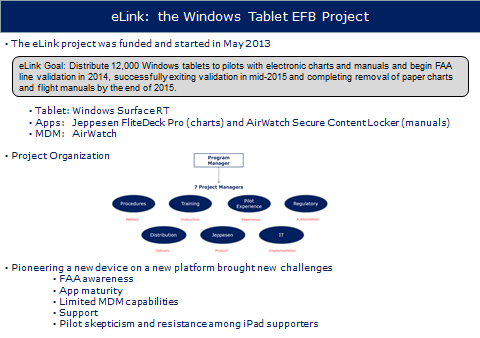
We had a tablet, the Windows Surface, with Jeppesen FliteDeck Pro for charts and the AirWatch Secure Content Locker for flight manuals. We were integrated into an MDM framework that ensures documents can get pushed to the EFB and once in there can be secured, nothing can go out and nothing else can be downloaded unless Delta sends it. We are able to manage the documents using AirWatch as the MDM.

The implementation project
It was a massive project with too much work for any one person to handle, so we created a Program Manager position with, underneath it, seven Project Managers (some of them pilots, some not) to handle the key aspects of the program. Someone had to put together all the procedures, the training strategy and dealing with the pilot experience (the change management aspect). Then there was the regulatory aspect to get authorization plus we had to figure out how we were going to distribute these tablets over a period of time that could not stretch out over many, many months. Then we had to deal with the Jeppesen piece because there was no app for Windows that dealt with charts so that had to be developed; and we had to address the entire IT infrastructure behind the scenes so that we could actually deliver a great experience to the pilot.
We knew that there would be new challenges, one of which was simply getting our regulator, the FAA, to get comfortable with the Windows platform as they had previously only known of iPads in an EFB context. From 2011 we kept the FAA informed, providing them with tablets and app updates. For instance, whenever we updated something, we let them see it. Their attitude was and remains, that as long as we were making progress in what we were doing they wanted to be engaged. As the first FAA group to work with Windows in this context, there was great interest on their part on how things were going. So that was our strategy: keep them involved and engaged.
Another thing that we had to acknowledge was that the apps were not mature; indeed, with no Jeppesen app built, it was going to be a learning process. So while we started the project in May 2013, we didn’t start implementation until November 2014. During that period we were ironing out any issues that we found as we improved the system and apps. Similarly, on the flight manual side, there had to be a balance of things to consider including the user experience so that it would be a workable tool.
We recognize that the project cannot stop at implementation because there will always be improvements to make or issues that arise during use. It will always be a work in progress.
Supporting the users
The whole support issue was another aspect we had to deal with: how to support these tablets. We felt that it couldn’t just be handed over to the IT helpdesk. They support everything and can’t be expected to be experts in the EFB. There’s a place for them in the overall support strategy but we needed a way to support non-technical concerns that we knew would arise, given the huge change management implications of removing paper. We developed a strategy rather like triage that used one contact, the IT help desk phone number, and then used the logic within the phone system to determine where to go next.
So, if a pilot calls within 48 hours of the start of the pilot’s rotation, calls are routed to the help desk to determine whether it’s a simple fix or not. If the problem can’t be resolved after a short conversation, pilots are directed to loaner devices that we keep stocked at all our pilot bases. Pilots exchange the non-working tablet with a loaner. A process kicks off that sends a replacement tablet to a pilot’s home with a pre-addressed box for sending back the loaner tablet. During the week, we know that we can get a replacement tablet to a pilot within a day. If it’s not within 48 hours, the calls are routed to a new support desk that we’ve created – the Flight Ops Tablet Support Group; they deal with issues that are not operationally critical. They take more time with the pilot, doing handholding when necessary and tracking all the interactions so that we can develop strategies to address recurring issues.
Like any group, pilots span a broad spectrum of technical awareness from very capable to those who might need a bit more support. With the Flight Ops Tablet Support Group we’ve had to build their capability, including introducing systems such as Sales Force to help manage support team interactions with the pilots and to provide the company with feedback and data that can be used to further improve support processes. For instance, if we find a particular issue is creating a high level of call volume to the support desk, then we’ll make a 90 second video which shows how to deal with that issue. We have seen this reduce call volume, allowing support coordinators more time to deal with less frequent problems that require a more detailed approach.
Finally, we had to deal with the whole issue of pilot skepticism asking us why we were going to Windows when ‘everybody else’ is on iPad. Dealing with that was part of the change management plan. Giving pilots time to adjust would help but the only way to really convince somebody was for the product to actually perform.

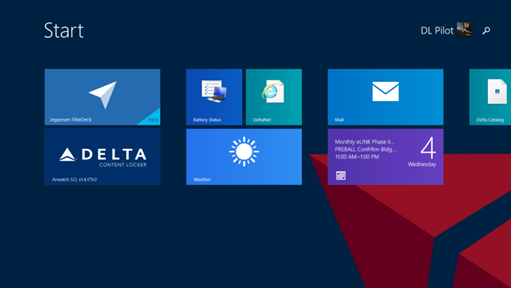
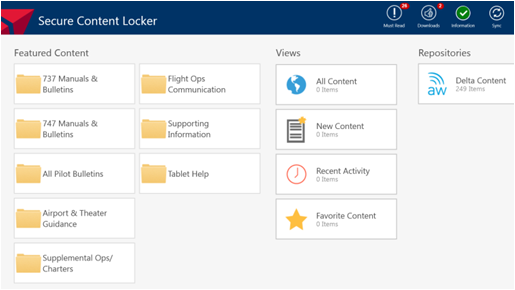
Why Windows?
This really goes back to our business case. When it was just about paper it wasn’t really resonating with our senior leadership. It boiled down to, if you look at the tablet EFB, if your vision is only to replace paper with digital equivalents, an iPad is as good as a Surface. You have to think of the big picture, you have to think of all the mobile initiatives going on across the company and whatever we came up with in Flight Operations would need to fit in nicely with what work was going on in other places – you don’t want to be spending money in two places for the same objective. So Delta is pursuing a comprehensive, cross-divisional mobility and connectivity solution with an enterprise focus – not just for one specific task or group. Our mobility vision extends beyond the EFB to embrace the delivery of intelligent, integrated data from across the operational units to mobile devices: the right information at the right time to the right people.
Windows brings Enterprise capabilities and experience that consumer-based Apple does not. So, looking beyond simple paper replacement, it is really limiting where Apple can take you in enterprise terms. Also, Delta is a ‘Windows Shop’ and Microsoft is a long-time strategic partner; so our competencies are in Windows.
Delta Air Lines already has tens of thousands of Windows workstations, laptops and servers. We are also expanding our hub in Seattle. Microsoft is a key strategic partner. We have a very large enterprise deal with Microsoft so we can adapt changes for our business and we can ask for changes to the operating system which probably wouldn’t be possible from Apple. We did look also at Android and it’s good; it’s open source and supports one of the most prevalent mobile devices in the world. It’s also very fragmented and, depending on which device you have, and which version of the operating system you have determines how well it’s going to operate.
eLink implementation progress
Delta IT looked at all of many items and felt the Windows system could offer more, not only as Microsoft catches up with Apple in this market but also in terms of what Delta IT could offer users; integration with other larger Delta IT environments including Active Directory, support and knowledgebase.
The coordination of preparation/setup for the device (Kitting) and 12,000+ device delivery took custom software development and special management techniques to ensure smooth delivery. Interfaces between Delta and partners occur on a daily basis to keep all system intact.
Right now we’re in the middle of FAA validation which started in November 2014 and which we expect will be completed in the middle of 2015. We’re validating across all fleets with all pilots. The real focus is on ensuring reliability and stability of the device and supporting applications – another reason why keeping it simple makes sense. The goal is paperless operations in 2015, providing a much more reliable, timely and efficient method of distributing information to the pilot group. It will also help us to better communicate with our pilots.
The road ahead
Looking forward, there are a couple of things that stand out. First, connectivity; it’s expensive but we believe that it’s going to be foundational. Wi-Fi is what we’ll use – although the Surface has an LTE chip, Delta has disabled it but that might be revisited at a future time. We’re also starting to consider the next tablet using some of what we’ve learned from this exercise. We’ll be looking for…
- More robust CPU and memory profile to support new apps;
- Windows 10 because it…
- Expands MDM capabilities;
- Improves configuration setup and support functions.
The eLink Phase 2 Working Group is also looking at future apps for a whole range of functions and at what development could be incorporated in the next generation of the system.
All in all, we’re happy with the choice that we made for Windows and there are now other airlines considering going down the same road. We know that at Delta, we’ll continue to develop eLink as an EFB solution that serves our pilots and fits in with the enterprise to ensure the best outcomes.
Contributor’s Details
Ed Gaitan

As General Manager of Flight Operations Business Technology at Delta Air Lines, Ed Gaitan is responsible for managing the tablet EFB program, the Flight Operations Technical Support Desk and the technology portfolio of Delta’s pilot group. As Program Manager for the Windows tablet EFB project, he directed the implementation to deployment across all fleets to all pilots. He is also the primary Flight Ops contact with vendors supporting the tablet initiative and holds a Master’s degree in Information Systems from Harvard University.
Roland M. Brenny

Roland M. Brenny is Delta Air Lines’ Principal, Information Technology for Pilot and Flight Attendant Crew, Catering and Technical Operations applications. Since joining the airline in 1996, Roland has concentrated on logistical applications for Flight Operations and Inflight Services and worked on the integration applications team when Delta Air Lines and Northwest Airlines merged. Roland has more than 26 years’ experience in Information Technology and holds bachelor’s degrees in Computer Information Systems and Business Management.
Delta Airlines
Delta is the sixth-oldest operating airline and the oldest airline still operating in the United States. The carrier has grown steadily from its first passenger services in the 1930s through the acquisitions of Pan Am and, more recently, the merger with Northwest Air Lines. It is today a global carrier and the world’s largest airline by passenger numbers with around 600 aircraft and 12,000 pilots operating more than 5,400 flights each day in the main airline.
Comments (0)
There are currently no comments about this article.

To post a comment, please login or subscribe.