Edit your digital data easily and view the publication result instantly
In-browser WYSIWYG editing
Save time by doing quick editorial changes directly from your web browser and get your revision marks set automatically.
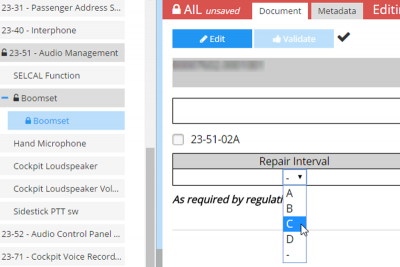
Edit, check, validate
Control your authoring process with simple and efficient workflow features.
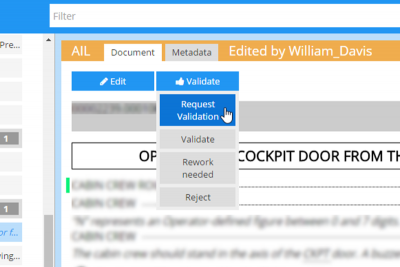
Compare with previous revisions
Thanks to Orlando Revision Timeline compare in one click your current document side-by-side with all the previous ones stored in the library.
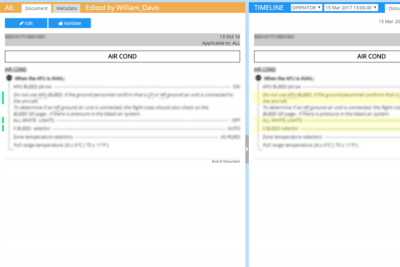
Features
- Simple in-browser editing with Quick Edit feature
- Advanced XML authoring with PTC Arbortext Editor
- Templates
- Automatic revision marking
- Intuitive applicability management tool
- Validation workflow
- Error control
- Instant preview with final viewer layout
- Browse revisions history thanks to Revision Timeline feature
- Align revision date to a single date of publication
- MSN phase-in phase-out tool
- Restore previous versions of manuals
